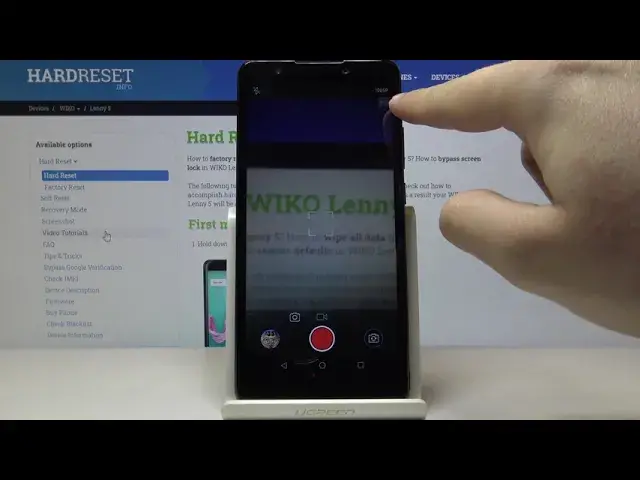
How to Change Video Resolution in WIKO Lenny 5 – Set Up Video Resolution
Jul 10, 2024
Find out more about WIKO Lenny 5:
https://www.hardreset.info/devices/wiko/wiko-lenny-5/
You should open this tutorial if you want to know how to change video quality in WIKO Lenny 5. Follow our instructions and open the camera app settings and. smoothly go to the video resolution settings. In the next step, select the resolution and enjoy a wonderful video effects. Check the differences between the highest video resolution and the lowest video resolution in your WIKO device.
How to Change Video Resolution in WIKO Lenny 5? How to Activate the Best Resolution in WIKO Lenny 5? How to Change Video Resolution in WIKO? How to Resolution in WIKO Lenny 5? How to Change Video Quality in WIKO Lenny 5? How to Set up Resolution of Recording Videos in WIKO Lenny 5? How to change video quality in WIKO Lenny 5? How to set 4K Video on WIKO Lenny 5? How to manage video quality in WIKO Lenny 5? How to open camera settings in WIKO Lenny 5? How to adjust camera settings in WIKO Lenny 5? How to adjust video quality in WIKO Lenny 5? How to set up high quality video resolution in WIKO Lenny 5? How to set up high quality video in WIKO Lenny 5?
#ChangeVIdeoResolution #4KVideo #WIKOLenny5
Follow us on Instagram ► https://www.instagram.com/hardreset.info
Like us on Facebook ► https://www.facebook.com/hardresetinfo/
Tweet us on Twitter ► https://twitter.com/HardResetI
Support us on TikTok ► https://www.tiktok.com/@hardreset.info
Use Reset Guides for many popular Apps ► https://www.hardreset.info/apps/apps/
Show More Show Less 
