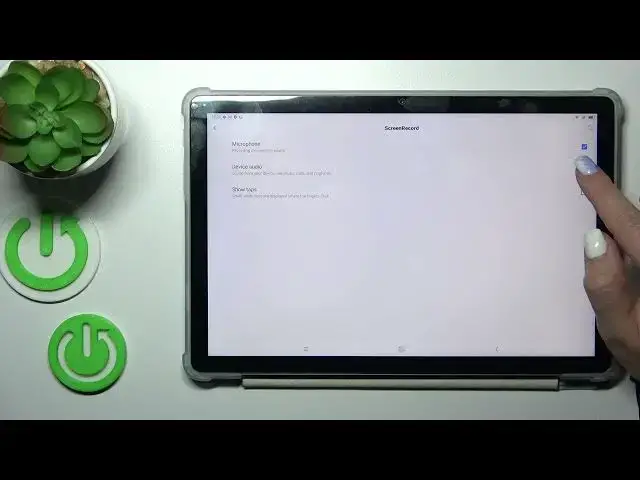
How to Change the Sound Source for the Screen Recorder on a BLACKVIEW Tab 12
Jul 31, 2024
Learn more about the BLACKVIEW Tab 12: https://www.hardreset.info/devices/blackview/blackview-tab-12/tutorials/
Capture and customize your screen recordings on your BLACKVIEW Tab 12 with ease! In this YouTube video, we'll guide you through the process of customizing the sound settings of the screen recorder. Whether you want to include system sounds, microphone audio, or both, we'll show you how to adjust the recording options to suit your preferences. From capturing gameplay moments to creating tutorial videos, having control over the audio settings adds a personal touch to your recordings. Follow along with our tutorial and take your screen recording experience on the BLACKVIEW Tab 12 to the next level!
How to customize the Screen Recorder sound settings on a BLACKVIEW Tab 12? How to record and mute voice during screen recording on a BLACKVIEW Tab 12? How to manage the system sounds during screen recording on a BLACKVIEW Tab 12?
#BLACKVIEWTab12 #ScreenRecorder #BLACKVIEWSound
Follow us on Instagram ► https://www.instagram.com/hardreset.info
Like us on Facebook ►
https://www.facebook.com/hardresetinfo/
Tweet us on Twitter ► https://twitter.com/HardResetI
Support us on TikTok ► https://www.tiktok.com/@hardreset.info
Use Reset Guides for many popular Apps ► https://www.hardreset.info/apps/apps/
Show More Show Less 
