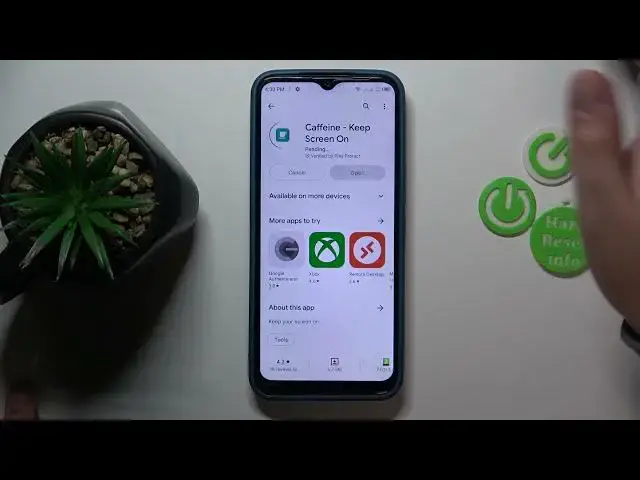
How to Change the Screen Timeout Value to Never on TECNO SPARK GO 2022 / Caffeine App
Jul 30, 2024
More useful tutorials for your TECNO SPARK GO 2022 on our website:
https://www.hardreset.info/devices/tecno/tecno-spark-go-2022/tutorials/
Do you ever get frustrated with your TECNO SPARK GO 2022 screen turning off too quickly? In this video, we'll show you how to set the screen timeout value to never using the Stay Awake feature. With this feature, you can keep your phone's screen on as long as you want, without having to constantly tap the screen or adjust the settings. We'll guide you through the process step by step, so you can easily enable the feature and customize the settings to suit your preferences. We'll also give you some tips on when it might be useful to use this feature, such as when reading a long article or using your phone as a digital clock. By the end of this video, you'll know how to use the Stay Awake feature to keep your TECNO SPARK GO 2022 screen on forever, helping you to get the most out of your device. Don't forget to like and subscribe to our channel for more useful tutorials!
How to set the screen timeout to never on TECNO SPARK GO 2022?
How to prevent the display from going to sleep on TECNO SPARK GO 2022?
How to stop the screen on TECNO SPARK GO 2022 phone from turning itself off automatically?
#tecnosparkgo2022 #tecno #tecnospark
Follow us on Instagram ► https://www.instagram.com/hardreset.info
Like us on Facebook ► https://www.facebook.com/hardresetinfo/
Tweet us on Twitter ► https://twitter.com/HardResetI
Support us on TikTok ► https://www.tiktok.com/@hardreset.info
Use Reset Guides for many popular Apps ► https://www.hardreset.info/apps/apps/
Show More Show Less #Outdoors
#Other

