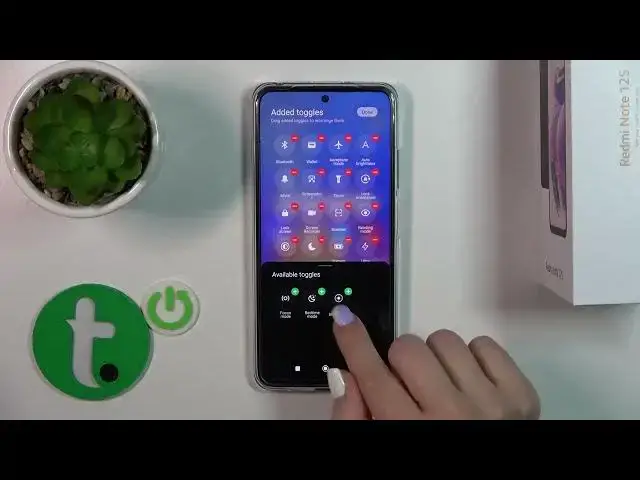
How to Change the Layout of the Control Panel Shortcuts on REDMI Note 12S
Mar 18, 2024
Learn more about the REDMI Note 12S: https://www.hardreset.info/devices/redmi/redmi-note-12s/tutorials/
Are you tired of the default layout of your control panel on the REDMI Note 12S? In this YouTube video, we'll show you how to customize and rearrange the control panel layout to suit your preferences. Whether you want to prioritize certain quick settings or organize them in a specific way, we'll guide you through the step-by-step process. From adjusting brightness and volume controls to toggling Wi-Fi and Bluetooth, you'll have complete control over the layout of your control panel. Join us as we unlock the full potential of your REDMI Note 12S and create a personalized control panel layout that fits your needs. Get ready to take control of your device like never before!
How to edit notification panel shortcuts order on REDMI Note 12S? How to rearrange the layout of the quick access panel on REDMI Note 12S? How to add and remove icons to/from the control panel on REDMI Note 12S?
#REDMINote12S #ControlPanel #XIAOMIIcons
Follow us on Instagram ► https://www.instagram.com/hardreset.info
Like us on Facebook ►
https://www.facebook.com/hardresetinfo/
Tweet us on Twitter ► https://twitter.com/HardResetI
Support us on TikTok ► https://www.tiktok.com/@hardreset.info
Use Reset Guides for many popular Apps ► https://www.hardreset.info/apps/apps/
Show More Show Less 
