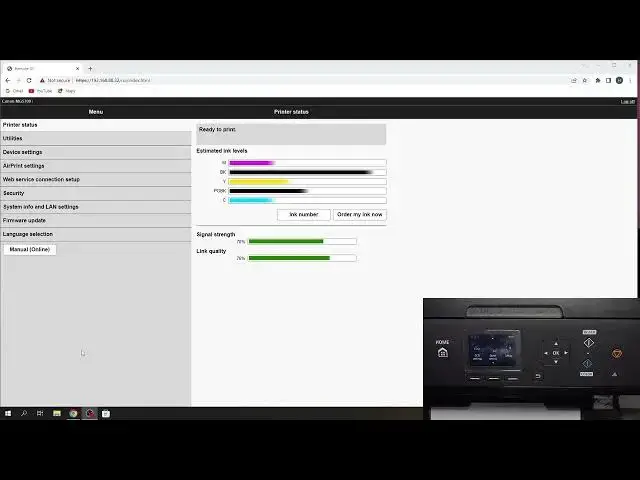
How to Change the Admin Password on Canon MG5700 series / Remove admin password from Canon Pixma
Jul 28, 2024
More info about your household devices you can find here: hardreset.info
In this tutorial, we'll guide you through the process of changing or removing the admin password on your Canon MG5700 series printer or Canon Pixma printer. The video demonstrates how to access the printer's settings and navigate to the admin password section. We'll show you how to change the admin password to a more secure one or remove the password altogether. Changing or removing the admin password on your printer is a crucial step in protecting your Canon MG5700 series from unauthorized access or if you need to allow others to use the printer without the password. With the help of this tutorial, you can easily change or remove the admin password, which is a simple and straightforward process. Whether you need to change the admin password to a more secure one or remove it altogether, this tutorial is a useful resource. Follow the step-by-step instructions in the video to learn how to secure or unlock your Canon MG5700 series or Pixma printer.
How to Change or Remove the Admin Password on Canon MG5700 Series or Canon Pixma Printer?
How to Secure Your Printer with a New Admin Password?
How to Unlock Your Printer by Removing the Admin Password?
#CanonMG5700Series #CanonPixma #AdminPassword
Follow us on Instagram ► https://www.instagram.com/hardreset.info
Like us on Facebook ► https://www.facebook.com/hardresetinfo/
Tweet us on Twitter ► https://twitter.com/HardResetI
Support us on TikTok ► https://www.tiktok.com/@hardreset.info
Use Reset Guides for many popular Apps ► https://www.hardreset.info/apps/apps/
Show More Show Less #Computer Security
#Hacking & Cracking
#Networking
#Home Improvement

