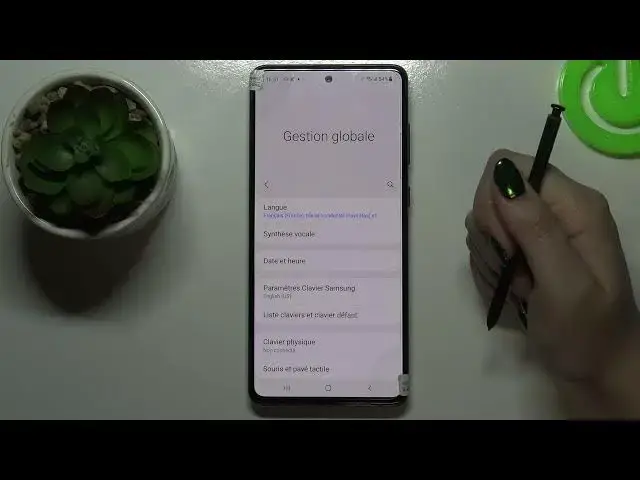0:00
Hi everyone, here we've got Samsung Galaxy Note 10 Lite and let me share with you how
0:11
to change system language on this device. So first of all we have to enter the settings and now let's scroll down to the very bottom
0:18
and tap on general management. As you can see at the very first option we've got language and so let's tap on it
0:24
And here we've got the list of all previously added languages we've got on English right now so simply tap on add a language and here we've been transferred to the full list of
0:34
all available languages from which we can choose. What's more if you cannot find the language in this list no worries
0:40
As you can see here we've got Samsung suggested so if you want to open the full list of all
0:45
languages just tap on this 3 dot icon and tap on all languages
0:49
And as you can see it is immediately updated and for sure you will be able to pick the
0:56
language you would like to set. So let me find something for example maybe French
1:05
Just tap on it. Ok that was a misclick but that's ok
1:10
As you can see you will be transferred to this screen and your device will ask you if
1:15
you want to set the new language as the default or keep current
1:20
So obviously we came here in order to change the language so let's tap on set as default
1:25
As you can see it immediately appears at the very top of the list but in my case it may
1:31
be not available in some apps. So let me pick another language which for sure will be available
1:40
Let's pick the French and try not to misclick. Ok so let's pick French and as you can see right now I can choose the region so let me
1:48
pick Cannes, France maybe. Tap on it. So the same situation your device will ask you if you want to set the French as a default
1:56
so obviously I will set it and as you can see it immediately appears on the very top
2:01
of the list and the whole system, the whole menu from now on will be in the chosen language
2:06
so in my case French. So now let me get back to the language
2:17
I know that it is right now in French but here we will have the option to modify and
2:22
obviously I misclicked. I mean I clicked on it before I just told you what I want to do. Whatever
2:31
Just tap on modify and as you can see if you will have plenty of languages applied you
2:36
won't have to get into the list in order to change the language
2:43
If you would like to for example set the English as the main language you've got it
2:47
in the list here so all you have to do is tap on modify, tap on the English language
2:53
and as you can see it's quite hard unfortunately
3:04
Just tap on it and if you will tap on those arrows you will be able to move it
3:09
So drag it to the very first position and now we can go back
3:17
And as you can see the language is immediately changed so you can do it if you've got plenty
3:22
of languages applied in this list and it was modified, it was added
3:27
So of course you can remove the languages from this list so just tap on edit and just
3:34
mark those options which you would like to remove and tap on remove
3:38
Tap on remove again and as you can see we've got only English left
3:42
So actually that's all. This is how to change system language in your Samsung Galaxy Note 10 Lite
3:47
Thank you so much for watching. I hope that this video was helpful and if it was please hit the subscribe button and