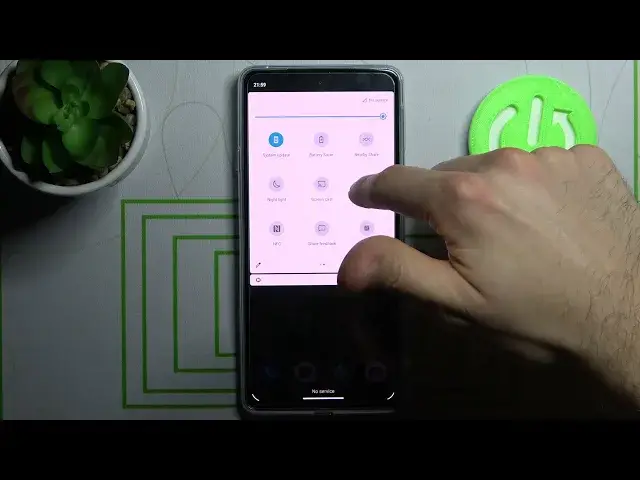
How to Change Selfie Video Size in MOTOROLA Edge 20 – Front Camera Settings
Jul 6, 2024
Learn more info about MOTOROLA Edge 20: https://www.hardreset.info/devices/motorola/motorola-edge-20/
Did you know that you can change selfie video size in your MOTOROLA Edge 20? In this tutorial we will show you all steps required to get into the proper front camera settings and how easily you can manage them to successfully customize the size of video. After picking the size your device will immediately apply it and record videos in chosen size. So let’s follow all shown steps and change selfie video size.
How to change selfie video size in MOTOROLA Edge 20? How to change front camera size in MOTOROLA Edge 20? How to customize selfie video size in MOTOROLA Edge 20? How to personalize selfie video size in MOTOROLA Edge 20? How to personalize front camera size in MOTOROLA Edge 20? How to change video size in MOTOROLA Edge 20? How to activate video size in MOTOROLA Edge 20? How to enable video size in MOTOROLA Edge 20? How to set up video with bigger size in MOTOROLA Edge 20? How to use video quality in MOTOROLA Edge 20?
#SelfieVideoSize #FrontCamera #MOTOROLAEdge20
Follow us on Instagram ► https://www.instagram.com/hardreset.info
Like us on Facebook ► https://www.facebook.com/hardresetinfo/
Tweet us on Twitter ► https://twitter.com/HardResetI
Support us on TikTok ► https://www.tiktok.com/@hardreset.info
Use Reset Guides for many popular Apps ► https://www.hardreset.info/apps/apps/
Show More Show Less 
