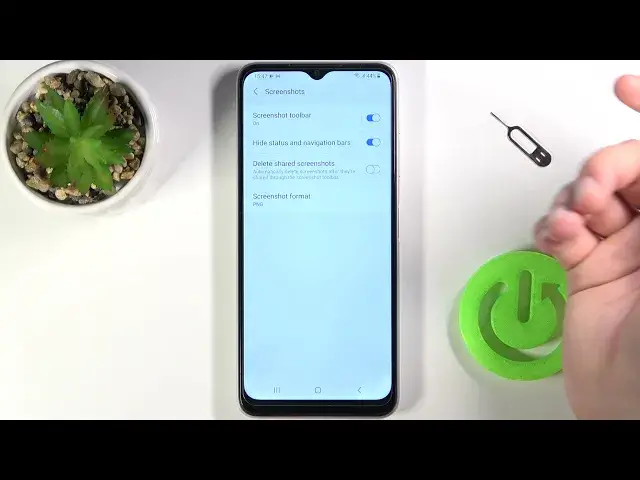
How to Change Screenshot Format on Samsung Galaxy F12?
Apr 14, 2024
Check more info about Samsung Galaxy F12:
https://www.hardreset.info/devices/samsung/samsung-galaxy-f12/
Hi Everyone! By default, your Samsung Galaxy F12 saves all your screenshots in PNG format. But what if you want to change the format of your screenshots from PNG to JPG? Or what if your Samsung Galaxy F12 manufacturer changed this default behaviour and your new device saves screenshots in JPG format? Then you might want to change the screenshot format from JPG to PNG. In this guide, our Expert will show you how to change the format of screenshots on your Samsung Galaxy F12, whether you want to use JPG or PNG for your images.To find more information visit our HardReset.info YT channel and discover many useful tutorials for Samsung Galaxy F12.
How Do I Change a Screenshot to a PNG in Samsung Galaxy F12?
How to Change Screenshot Format JPEG to PNG in Samsung Galaxy F12?
How to Change Default Screenshot File Format on Samsung Galaxy F12?
#ScreenshotQuality #PNGFormat #SwitchFileFormat
Follow us on Instagram ► https://www.instagram.com/hardreset.info
Like us on Facebook ► https://www.facebook.com/hardresetinfo/
Tweet us on Twitter ► https://twitter.com/HardResetI
Support us on TikTok ► https://www.tiktok.com/@hardreset.info
Use Reset Guides for many popular Apps ► https://www.hardreset.info/apps/apps/
Show More Show Less 
