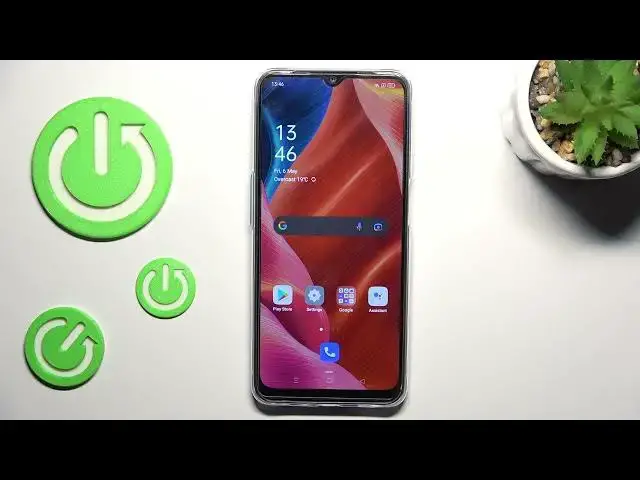
How to Change Screen Timeout on Oppo A54s – Manage Display
Jul 1, 2024
Check more info about Oppo A54s:
https://www.hardreset.info/devices/oppo/oppo-a54s/
Hi there! Oppo A54s screen can be locked very quickly, and sometimes you'd like it to remain on for a longer period of time. To adjust the screen lock time on your Oppo A54s, simply go into the Settings and follow our Specialist steps to see how you can change the locking time on your Oppo A54s. For more information visit our HardReset.info YT channel and discover many useful tutorials for Oppo A54s.
How to Adjust Screen Timeout on Oppo A54s?
How to Manage Screen Timeout Settings on Oppo A54s?
How to Change Screen Lock Time on Oppo A54s?
#ScreenTimeout #ScreenLockTime #OppoA54s
Follow us on Instagram ► https://www.instagram.com/hardreset.info
Like us on Facebook ► https://www.facebook.com/hardresetinfo/
Tweet us on Twitter ► https://twitter.com/HardResetI
Support us on TikTok ► https://www.tiktok.com/@hardreset.info
Use Reset Guides for many popular Apps ► https://www.hardreset.info/apps/apps/
Show More Show Less 
