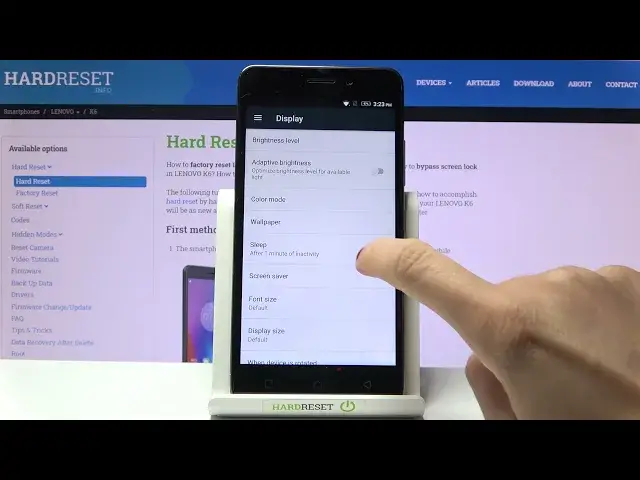
How to Change Screen Timeout on Lenovo K6?
Jul 6, 2024
Check more Info about Lenovo K6:
https://www.hardreset.info/devices/lenovo/lenovo-k6/
Hi there! Are you interested in how to Adjust the Screen Lock Time on your Lenovo K6? Blocking your Lenovo K6 is a reliable method to keep your information safe from others. It prevents accidental pressing and touching the display in your pocket or bag. Or for example, when you are reading or playing, it is inconvenient to constantly touch the sensor so that it does not go out. For such purposes, it is better to use the extension of active time. And to find out how to do this, open our video tutorial and follow the actions of our Specialist. For more information visit our HardReset.info YT channel and discover many useful tutorials for Lenovo K6.
How to Manage Screen Timeout Setting in Lenovo K6?
How to Change Screen Lock Time on Lenovo K6?
How to Set the Screen Timeout on Lenovo K6?
#TimeoutSettings #LockScreenTimeout #LenovoK6
Follow us on Instagram ► https://www.instagram.com/hardreset.info
Like us on Facebook ► https://www.facebook.com/hardresetinfo/
Tweet us on Twitter ► https://twitter.com/HardResetI
Support us on TikTok ► https://www.tiktok.com/@hardreset.info
Use Reset Guides for many popular Apps ► https://www.hardreset.info/apps/apps/
Show More Show Less 
