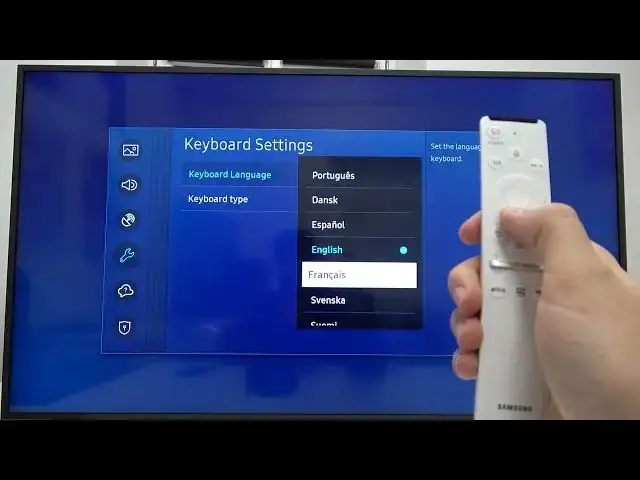
How to Change Samsung Smart TV Keyboard Language - How to Add Russian Keyboard to Samsung The Frame
Jul 4, 2024
Find out: https://www.hardreset.info/devices/samsung/samsung-the-frame-2022/
In this video, I will show you how to smoothly switch keyboard language on SAMSUNG The Frame 2022. You need to use Samsung Smart TV remote control to open TV settings and find keyboard settings. There you will find the Keyboard Language option, click on it and you will see a list of all available keyboard languages, and choose the one that suits you the most.
Follow us on Instagram ► https://www.instagram.com/hardreset.info
Like us on Facebook ► https://www.facebook.com/hardresetinfo/
Tweet us on Twitter ► https://twitter.com/HardResetI
Support us on TikTok ► https://www.tiktok.com/@hardreset.info
Use Reset Guides for many popular Apps ► https://www.hardreset.info/apps/apps/
How to change the keyboard language on Samsung Smart TV? How to set an Arabic keyboard on Samsung Smart TV? How to use Hindi Keyboard Language on Samsung The Frame 2022?
#samsungtheframe #samsungsmarttv #hardresetinfo
Show More Show Less 
