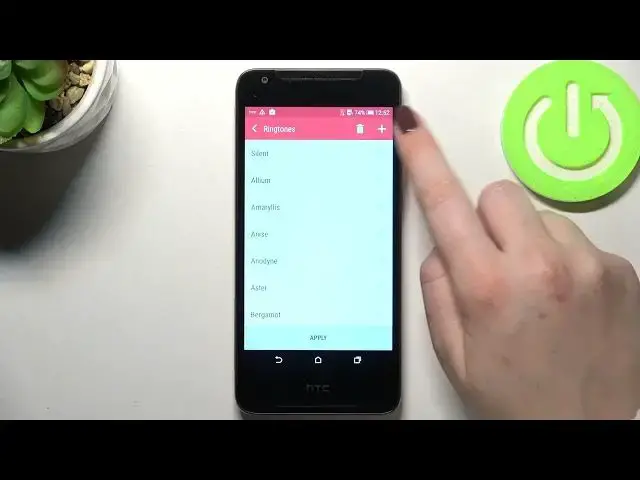0:00
Hi everyone, in front of me I've got HTC Desire 628 and let me share with you how to change
0:13
the ringtone on this device. So first of all let's enter the settings and here we have to scroll down to find the personal
0:21
section and enter personalize. Now let's scroll down again to the sound section as you can see and here we've got four different
0:29
options in which we can change the ringtone, the sound. So here we can change the ringtone for two different SIM cards because we've got two
0:37
different SIM slots so we can divide both of them which is quite cool option and under
0:42
it we've got also the notification sound and alarm sound. So I prefer to do it using the first slot for example
0:50
Let's tap on it and after that we've been immediately transferred to the full list of
0:54
all available ringtones from which we can choose. What's more at the very top we've got the option silent which means that after picking
1:01
it your device simply won't notify you about the incoming call using the sound feedback
1:07
So you have to decide yourself if it is quite useful or not
1:13
What's more you will be able to simply tap, pick your own ringtone
1:18
Just tap on this plus icon and as you can see you will be able to select the ringtone
1:22
from thumbs or the music. So if you will have any compatible files for example downloaded from the internet then
1:29
you will be able to pick them and set them as a ringtone. But let me get back here, let me pick something from those options and in order to listen
1:37
how the particular ringtone sounds simply tap on it. And you will be able to check it, decide if you like it or not and if you want to set
1:49
particular ringtone as the default one just make sure that this option you'd like to use
1:54
is marked like in my case this Larkspur, whatever and simply tap on apply
2:00
As you can see we just got back to the sound section and here we've got this ringtone notified
2:05
which means that for sure from now on your device will use the chosen ringtone in order
2:11
to notify you about the incoming call. And of course it will look the same, this operation looks the same in the slot second
2:19
and the notification sound and the alarm one. So actually this is it, this is how to change the ringtone in your HTC Desire 628
2:27
Thank you so much for watching, I hope that this video was helpful and if it was please
2:31
hit the subscribe button and leave the thumbs up