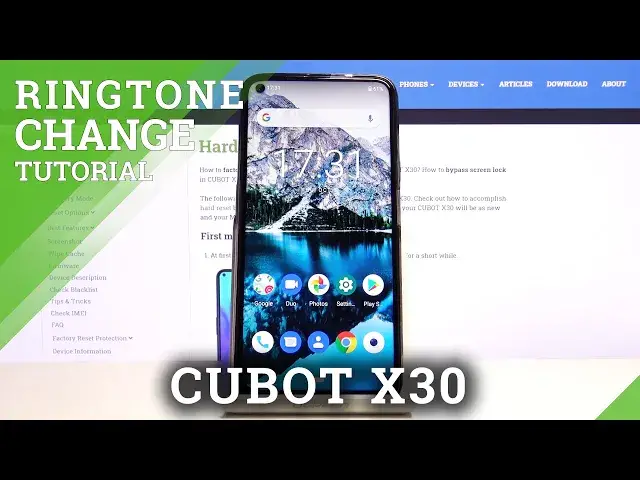
How to Change Ringtone in CUBOT X30 – Sounds Settings
Apr 25, 2024
Learn more info about CUBOT X30:
https://www.hardreset.info/devices/cubot/cubot-x30/
Open the sound settings and customize the ringtone on your CUBOT X30. Follow our instructions to locate the sound settings on your CUBOT device. Choose one of the default ringtones provided and set it as a distinctive caller recognition melody.
How to change ringtone in CUBOT X30? How to find Ringtones list for CUBOT X30? How to add ringtone in CUBOT X30? How to set up ringtone in CUBOT X30? How to change notification sounds in CUBOT X30? How to enter ringtones settings in CUBOT X30? How to select ringtone in CUBOT X30? How to Open Ringtone list in CUBOT X30? How to set a new ringtone on CUBOT X30? How to open Sound Settings in CUBOT X30? How to Enter Sounds Settings in CUBOT X30?
Follow us on Instagram ► https://www.instagram.com/hardreset.info
Like us on Facebook ► https://www.facebook.com/hardresetinfo/
Tweet us on Twitter ► https://twitter.com/HardResetI
Show More Show Less 
