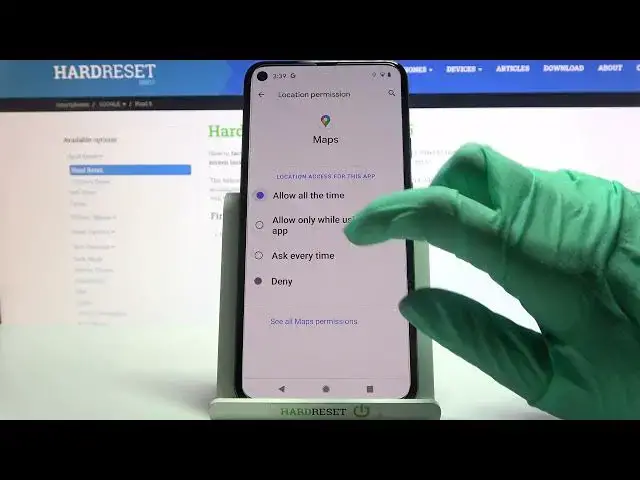
How to Change Permissions from Apps in Google Pixel 5 - Allow/Deny App Access
Jul 8, 2024
Find out more about GOOGLE PIXEL 5: https://www.hardreset.info/devices/google/google-pixel-5/
Today, we would like to present to you a way to Change Permissions from Apps in Google Pixel 5! By repeating all steps shown by our expert you’ll be able to Allow/Deny App Access to chosen features like, for example, Location. So, follow steps from this short tutorial, and take over Permissions on your Google Smartphone. Let’s begin!
How to allow app permission in GOOGLE PIXEL 5? How to use permission manager in GOOGLE PIXEL 5? How to add app permission in GOOGLE PIXEL 5? How to activate app permission in GOOGLE PIXEL 5? How to enable app permission in GOOGLE PIXEL 5?
#GooglePixel5 #ManageAppsPermissions #AccessApplicationsPermissions
Follow us on Instagram ► https://www.instagram.com/hardreset.info
Like us on Facebook ► https://www.facebook.com/hardresetinfo/
Tweet us on Twitter ► https://twitter.com/HardResetI
Support us on TikTok ►https://tiktok.com/@hardreset.info
Use Reset Guides for many popular Apps ► https://www.hardreset.info/apps/apps/
Show More Show Less 
