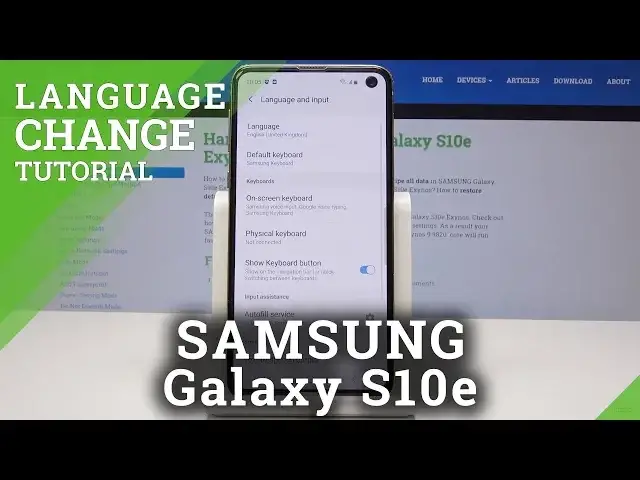0:00
Here I have Samsung Galaxy S10e and let me show you how to change language on the following device
0:13
So at the very beginning you have to open the list of all applications, then find and
0:17
select the settings. So one more time the settings. Here you should scroll down and pick General Management and go to Language and Input
0:29
So the first tab and here pick Language. And now just by tapping on Add a Language, so on the plus icon, you can add some language
0:39
As you can see Samsung is very well prepared. There's plenty of languages
0:44
The list is pretty wide. So you will find all the languages here
0:50
So let me pick for example Italiano. So let me pick this one
0:57
Then you have to select the country so it's Italia and then set as a default if you want
1:02
to do it. And now everything will be in Italian. So as you can see, let's go back
1:08
All the menu, all the icons, everything is changed. So let's go back to the settings
1:18
So if you'd like to change this language back to English, just locate the icon of the General Management
1:26
So it will be here. And now go to the first tab, which was Language
1:31
Also the first one. And now you can simply by swapping up
1:34
So if you'll keep this English and swipe it up, change the default one to English and
1:40
you have to select this blue tab, which is Accept. And now as you can see, you're back in English
1:48
You can leave the second language if you want to, or even you can add some others, for example
1:53
Portuguese or whichever language you want to. So you will be able to change it when you need to, or you can remove it from this list
2:01
So just tap on Remove and now select the language that you would like to remove and tap on Remove
2:07
to confirm your decision and to permanently delete it from this list
2:13
So text will continue to be shown in English and UK is the option that I chose
2:19
So tap on Remove if you want to. And now anytime you want to, you can add some language and change the default one
2:28
So thank you for watching. Enjoy your language. Please subscribe to our channel and leave the thumbs up