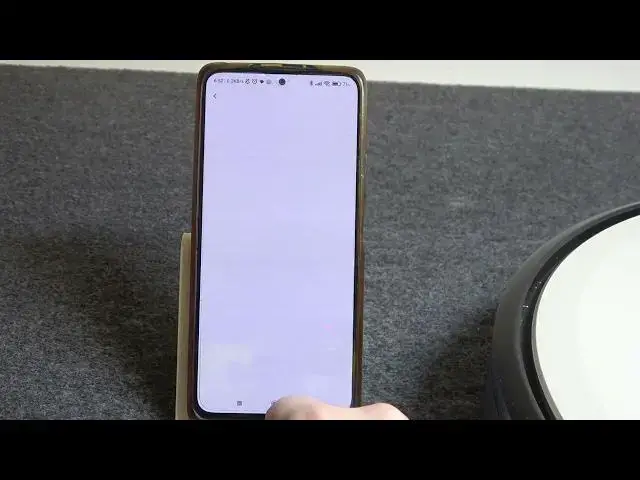
How To Change Language In iRobot Roomba E5
Aug 9, 2024
Find out more: https://www.hardreset.info/
Make your iRobot Roomba E5 truly yours by learning how to change its language settings. In this quick and easy tutorial, we guide you through the steps to customize the language on your Roomba E5, ensuring a personalized and user-friendly experience. Whether you prefer instructions in a different language or want to match your household preferences, changing the language is a simple yet impactful adjustment. Watch now to discover how to change the language in your iRobot Roomba E5 and enhance your robot vacuum experience!
How can I change the language on my iRobot Roomba E5 for a personalized experience?
Why is customizing the language settings important for user-friendly interactions with the Roomba E5?
What steps are involved in changing the language on the Roomba E5?
Can I choose from various language options to suit my preferences?
Does changing the language impact the voice prompts or notifications on the Roomba E5?
Where can I find the language settings on the Roomba E5?
Can I revert to the default language if needed?
#iRobot #irobotroomba #robotvacuum
Follow us on Instagram ► https://www.instagram.com/hardreset.info
Like us on Facebook ► https://www.facebook.com/hardresetinfo/
Tweet us on Twitter ► https://twitter.com/HardResetI
Support us on TikTok ► https://www.tiktok.com/@hardreset.info
Use Reset Guides for many popular Apps ► https://www.hardreset.info/apps/apps/
Show More Show Less 
