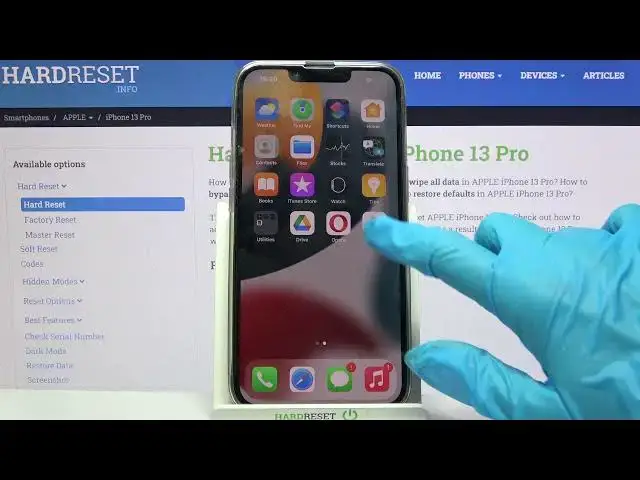
How to Change Keyboard Theme on iPhone 13 – Install Gboard App
Jul 7, 2024
Read more info about iPhone 13:
https://www.hardreset.info/devices/apple/apple-iphone-13/
Are you looking for a method to customize the keyboard theme on iPhone 13? Wondering how to install and download the Gboard app on iPhone 13? Come along with the attached instructions, where we show you how to change the keyboard theme on iPhone 13 using the Gboard app. If you are looking for a method to switch the current keyboard theme on the presented model of iPhone, follow the uploaded instructions and learn how to download and install the Gboard app to smoothly set customized keyboard theme on iPhone 13. Let’s use the above guide and without any problem manage the keyboard on iPhone 13. Visit our HardReset.info YT channel and discover many useful tutorials for iPhone 13.
How to change the keyboard theme on iPhone 13? How to refresh the keyboard theme on iPhone 13? How to enter keyboard settings on iPhone 13? How to open keyboard settings on iPhone 13? How to change the keyboard look on iPhone 13? How to manage keyboard settings on iPhone 13? How to refresh the keyboard on iPhone 13? How to apply a new theme in the keyboard on iPhone 13? How to customize the keyboard theme on iPhone 13?
#KeyboardTheme #GboardApp #iPhone13
Follow us on Instagram ► https://www.instagram.com/hardreset.info
Like us on Facebook ► https://www.facebook.com/hardresetinfo/
Tweet us on Twitter ► https://twitter.com/HardResetI
Support us on TikTok ► https://www.tiktok.com/@hardreset.info
Use Reset Guides for many popular Apps ► https://www.hardreset.info/apps/apps/
Show More Show Less #Software
#Other
#Other

