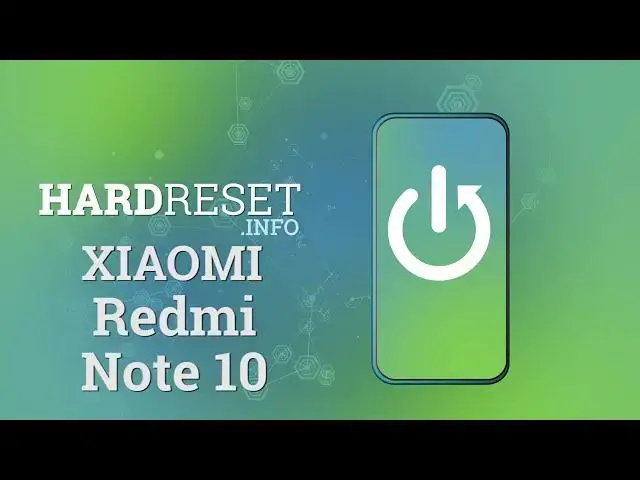0:00
Hi everyone, here we've got Xiaomi Redmi Note 10 and let me share with you how to change
0:10
keyboard language on this device. So firstly we have to open the keyboard, for example in messages it doesn't really matter
0:17
just open the keyboard and now we have to take a look at this option bar and enter the settings
0:22
If you cannot find them just tap on this 3 dots icon and they should be somewhere here
0:27
So let me tap on the settings and tap on the languages
0:30
As you can see here we've got the list of previously added and applied languages, we've got only English right now so let's tap on add keyboard and we've just been transferred
0:38
to the full list of available languages, available language layouts from which we can choose
0:47
So we've got plenty of options to choose from, I'm sure that you will find the one you'd like to apply
0:52
And if you will find it all you have to do is simply tap on it, I will pick Arabic and
0:56
in my case I can choose the region also so the same situation, just tap on the one you'd
1:00
like to use. And here we've got some keyboard options, for example we've got the handwriting and
1:05
so on and so on. So just pick the one you'd like to set and tap on done
1:10
And as you can see it has been immediately applied to our list, to the list of the layouts
1:14
so we can go back in order to check and actually we've got two differences
1:19
First of all the space bar is not empty anymore, here we've got the name of the language we
1:23
are currently using and next to it we've got the globe icon which will allow us to
1:27
switch the languages. So right now I am freely typing English but after tapping on the globe icon I can easily
1:32
switch to the Arabic one. After tapping again we can again type in English
1:38
So actually this is how to add the language to the keyboard and now let me show you how
1:42
to remove one of them because for some reason you do not need two different languages added
1:48
So we have to go back to the settings, tap on the languages again and tap on this edit
1:52
icon in the right upper corner. Now we can mark the language we would like to remove and in my case it will be Arabic
1:59
so simply tap on it and since it is marked we can tap on this trash bin icon
2:03
As you can see it immediately removed, it has been immediately removed and it disappeared
2:10
so we can go back to the keyboard in order to check and again the space bar is empty
2:15
and we cannot find the globe icon so it means that we can only type in English
2:20
So actually that's all. This is how to change keyboard language in your Xiaomi Redmi Note 10
2:25
Thank you so much for watching, I hope that this video was helpful and if it was please
2:29
hit the subscribe button and leave the thumbs up