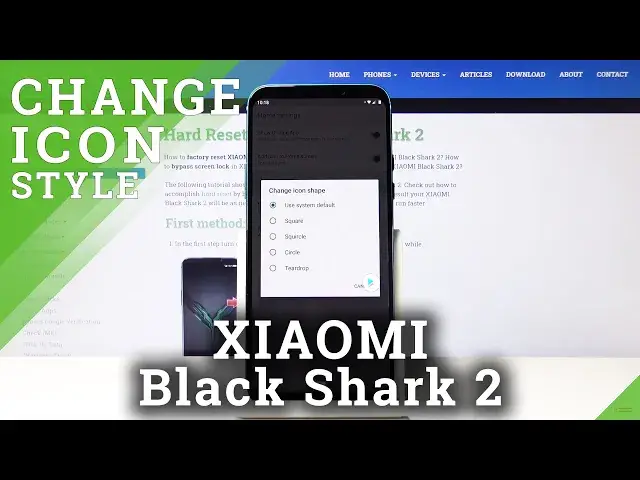
How to Change Icons on Xiaomi Black Shark 2 – Change Theme
May 14, 2024
Get info about Xiaomi Black Shark 2:
https://www.hardreset.info/devices/xiaomi/xiaomi-black-shark-2/
Welcome to the Hardreset.Info channel, where we explain all smartphone operations step by step. You can not only change theme on your mobile device, but also get another icon style. If you are pretty tired from the look of your application icons, we can help you get rid of that discomfort. Watch the tutorial recorded specially for you in order to help you improve the design of the phone inside.
How to change theme in Xiaomi Black Shark 2? How to find theme in Xiaomi Black Shark 2? How to check theme in Xiaomi Black Shark 2? How to select theme in Xiaomi Black Shark 2? How to choose theme in XIAOMI Redmi Note 6 Pro? How to personalize menu in XIAOMI Redmi Note 6 Pro? How to customize menu in Xiaomi Black Shark 2? How to change icons in Xiaomi Black Shark 2? How to select icons in Xiaomi Black Shark 2? How to change theme style in Xiaomi Black Shark 2? How to change icons style in Xiaomi Black Shark 2? How to change menu in Xiaomi Black Shark 2? How to download themes in Xiaomi Black Shark 2?
Follow us on Instagram ► https://www.instagram.com/hardreset.info
Like us on Facebook ► https://www.facebook.com/hardresetinfo/
Tweet us on Twitter ► https://twitter.com/HardResetI
Show More Show Less 
