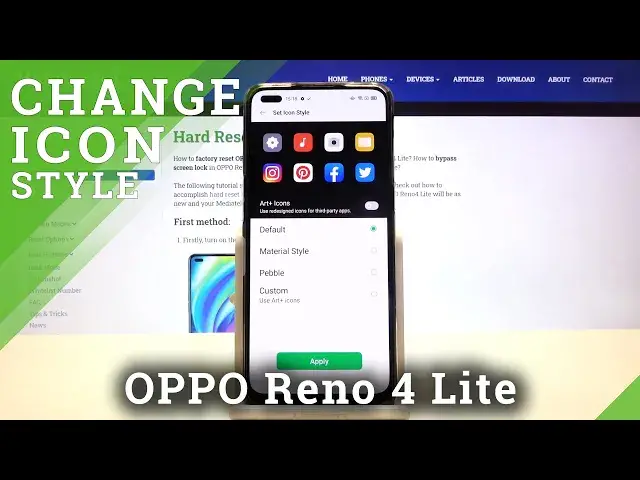
How to Change Icon Shape on OPPO RENO 4 LITE – Menu Icon Settings
Apr 25, 2024
More instructions with OPPO Reno 4 Lite:
https://www.hardreset.info/devices/oppo/oppo-reno4-lite/
Did you know that you can change the shape of the icons on OPPO RENO 4 LITE? There are various shapes that can be chosen in order to add some variety to your OPPO RENO 4 LITE. You can choose between square, squircle, circle, and teardrop. Follow the video tutorial above to find the right settings and change the icon shape on OPPO RENO 4 LITE. Let us know in the comments if you found this video guide helpful!
How to change icon shape on OPPO RENO 4 LITE? How to switch icon shape on OPPO RENO 4 LITE? How to customize icon shape on OPPO RENO 4 LITE? How to update display icons on OPPO RENO 4 LITE? How to change display icons on OPPO RENO 4 LITE? How to customize menu icons on OPPO RENO 4 LITE?
#ChangeIconShape #MenuIconSettings #opporeno4lite
Follow us on Instagram ► https://www.instagram.com/hardreset.info
Like us on Facebook ► https://www.facebook.com/hardresetinfo/
Tweet us on Twitter ► https://twitter.com/HardResetI
Support us on TikTok ► https://www.tiktok.com/@hardreset.info
Use Reset Guides for many popular Apps ► https://www.hardreset.info/apps/apps/
Show More Show Less 
