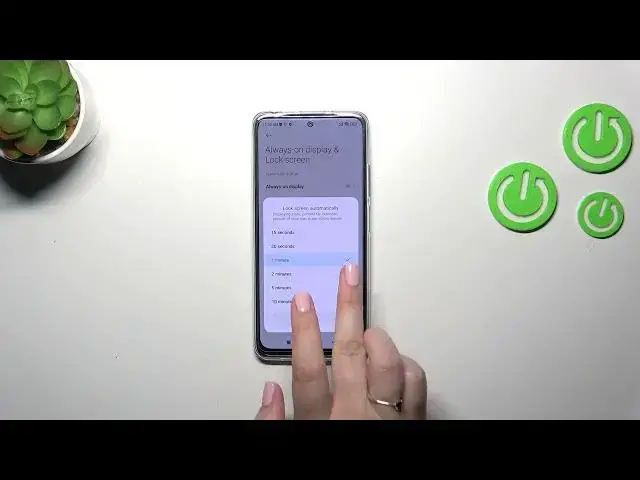
How To Change Display Timeout On XIAOMI Redmi Note 12S
Aug 1, 2024
Find more information about XIAOMI Redmi Note 12S : https://www.hardreset.info/devices/redmi/redmi-note-12s/tutorials/
This instructional video will show you how to change the display timeout settings on your XIAOMI Redmi Note 12S. If you find that your device's screen turns off too quickly or stays on for too long before automatically turning off, adjusting the display timeout can help you customize it to your desired preference
Changing display timeout on XIAOMI Redmi Note 12S
Adjusting screen timeout settings on Redmi Note 12S
How to customize display timeout on XIAOMI device
Increasing or decreasing screen timeout on Redmi Note 12S
Modifying screen timeout duration on XIAOMI Redmi Note 12S
Setting display timeout options on Redmi Note 12S
#XiaomiRedminote12 #phonetutorial #
Follow us on Instagram ► https://www.instagram.com/hardreset.info
Like us on Facebook ► https://www.facebook.com/hardresetinfo/
Tweet us on Twitter ► https://twitter.com/HardResetI
Support us on TikTok ► https://www.tiktok.com/@hardreset.info
Use Reset Guides for many popular Apps ► https://www.hardreset.info/apps/apps/
Show More Show Less #Software
#Software Utilities

