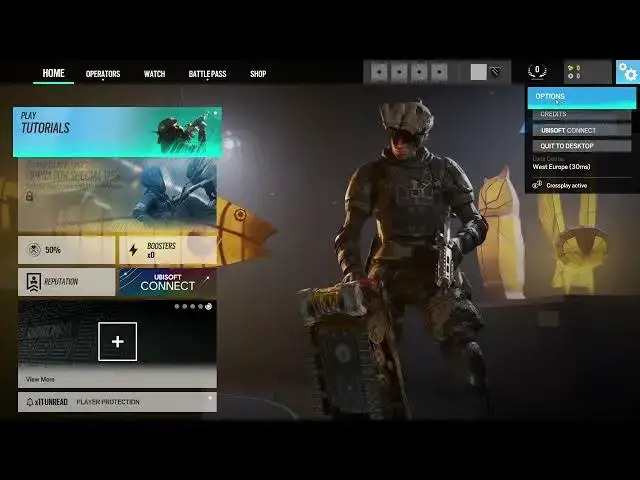
How To Change Display Mode On Rainbow Six Siege
Aug 5, 2024
For More Information Visit Our Website : https://www.hardreset.info/
Unlock the full visual potential of Rainbow Six Siege by mastering the art of changing display modes. This tutorial guides you through the steps to seamlessly switch between display modes, offering insights into enhancing your gaming experience. Whether you prefer a full-screen immersive environment or a bordered window for multitasking, understanding these settings allows you to tailor Rainbow Six Siege visuals to your liking.
How can I change the display mode in Rainbow Six Siege?
Where can I find the display mode settings within the game menu?
What are the different display modes available, and how do they affect gameplay?
Can I customize display modes for both windowed and full-screen options?
Are there specific display modes recommended for different gaming setups?
How does changing the display mode impact in-game performance and graphics?
#rainbowsixsiege #rainbow6siege #rainbow6
Follow us on Instagram ► https://www.instagram.com/hardreset.info
Like us on Facebook ► https://www.facebook.com/hardresetinfo/
Tweet us on Twitter ► https://twitter.com/HardResetI
Support us on TikTok ► https://www.tiktok.com/@hardreset.info
Use Reset Guides for many popular Apps ► https://www.hardreset.info/apps/apps/
Show More Show Less 
