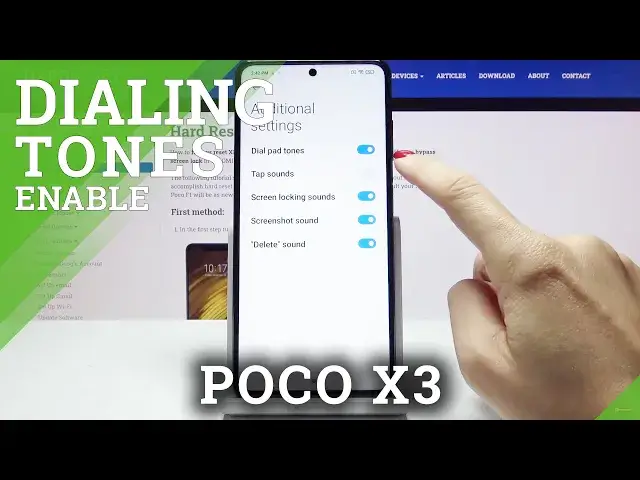
How to Change Dial Pad Tones on POCO X3 – Turn on / Turn off Dial Pad Tones
Jul 17, 2024
Learn mode info about POCO X3 NFC:
https://www.hardreset.info/devices/poco/poco-x3-nfc/
If you don't want to hear dial pad tones anymore, today you'll learn how to mute it. Open the attached tutorial and discover where the POCO X3 tone settings are, then turn off the dial pad tones. However, if you want to turn on the dial pad tones, also follow our instructions.
How to Activate Dial Pad Sound in POCO X3? How to Manage Dial Pad Sounds in POCO X3? How to Change Dial Pad Sound in POCO X3? How to Get the Dial Pad Back on POCO X3? How to Change Dial Pad Tone in POCO X3? How to Manage Dial Pad Tone in POCO X3? How to Enable Dial Pad Tones in POCO X3? How to Enable Dial Pad Sounds in POCO X3? How to Activate Dial Pad Tones in POCO X3? How to Activate Dial Pad Sounds in POCO X3? How to Customize Dial Pad Tones in POCO X3? How to Customize Dial Pad Sounds in POCO X3? How to Turn Off Dial Pad Tone in POCO X3? How to Turn On Dial Pad Tone in POCO X3? How to Turn On Dial Pad Sounds in POCO X3? How to Turn Off Dial Pad Sounds in POCO X3?
How to Change Touch Sounds in POCO X3? How to Customize Touch Sounds in POCO X3? How to Turn on Touch Sounds in POCO X3? How to Turn Off Touch Sounds in POCO X3? How to Change Keyboard Sounds in POCO X3? How to Turn On Keyboard Sounds in ASUS ROG Phone2? How to Turn Off Keyboard Sounds in POCO X3? How to Mute Sounds in POCO X3? How to Mute Keyboard Sounds in POCO X3? How to Mute Dial Pad Sounds in POCO X3? How to Mute Dial Pad Tones in POCO X3?
Follow us on Instagram ► https://www.instagram.com/hardreset.info
Like us on Facebook ► https://www.facebook.com/hardresetinfo/
Tweet us on Twitter ► https://twitter.com/HardResetI
Show More Show Less 
