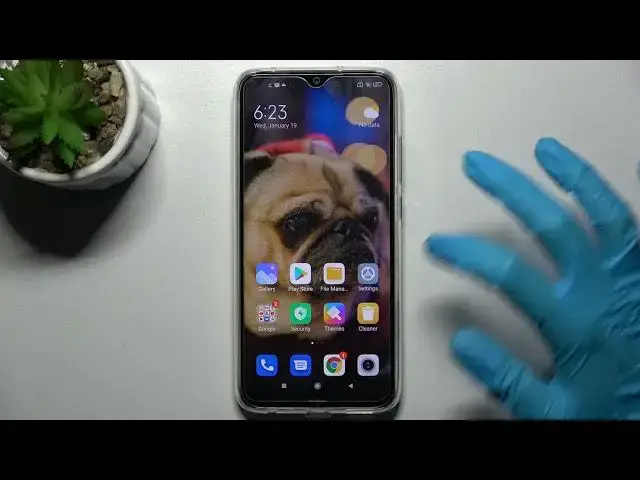
How to Change Default Apps on Xiaomi Redmi Note 8 2021 – Manage Default Apps
Jul 4, 2024
Check more info about Xiaomi Redmi Note 8 2021:
https://www.hardreset.info/devices/xiaomi/xiaomi-redmi-note-8-2021/
Hi Everyone! Some applications are installed on your Xiaomi Redmi Note 8 2021 by default, and for example, when you open any link, the default browser may open, and not the one you usually use. Therefore, we suggest you to watch attached video tutorial in which our Specialist will show you how you can change the Installed Default Applications on Xiaomi Redmi Note 8 2021. For more information visit our HardReset.info YT channel and discover many useful tutorials for Xiaomi Redmi Note 8 2021.
How to Switch Default Apps on Xiaomi Redmi Note 8 2021?
How to Manage Apps Settings on Xiaomi Redmi Note 8 2021?
How to Personalize Default Apps on Xiaomi Redmi Note 8 2021?
#DefaultApps #DefaultAppsAndroid #AppsSettings
Follow us on Instagram ► https://www.instagram.com/hardreset.info
Like us on Facebook ► https://www.facebook.com/hardresetinfo/
Tweet us on Twitter ► https://twitter.com/HardResetI
Support us on TikTok ► https://www.tiktok.com/@hardreset.info
Use Reset Guides for many popular Apps ► https://www.hardreset.info/apps/apps/
Show More Show Less #Mobile Apps & Add-Ons

