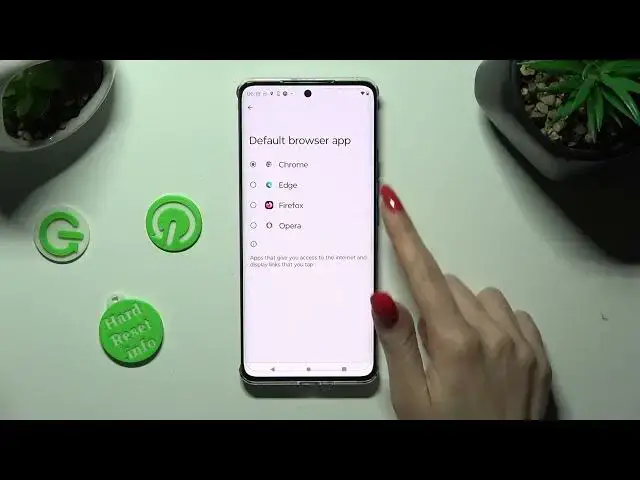
How to Change Default Apps on Motorola Edge 40?
Aug 2, 2024
In this tutorial video, you will learn how to change default apps on the Motorola Edge 40 smartphone. Default apps are the applications that are automatically launched when you perform specific actions, such as opening a file type or clicking on a web link. By changing the default apps, you can customize your device to open your preferred applications for specific tasks.
Check our website: https://www.hardreset.info/devices/motorola/motorola-edge-40/tutorials/
How to set preferred apps on Motorola Edge 40?
How to modify app defaults on Motorola Edge 40?
#motorolaedge40 #edge40 #motorola
Follow us on Instagram ► https://www.instagram.com/hardreset.info
Like us on Facebook ► https://www.facebook.com/hardresetinfo/
Tweet us on Twitter ► https://twitter.com/HardResetI
Support us on TikTok ► https://www.tiktok.com/@hardreset.info
Use Reset Guides for many popular Apps ► https://www.hardreset.info/apps/apps/
Show More Show Less 
