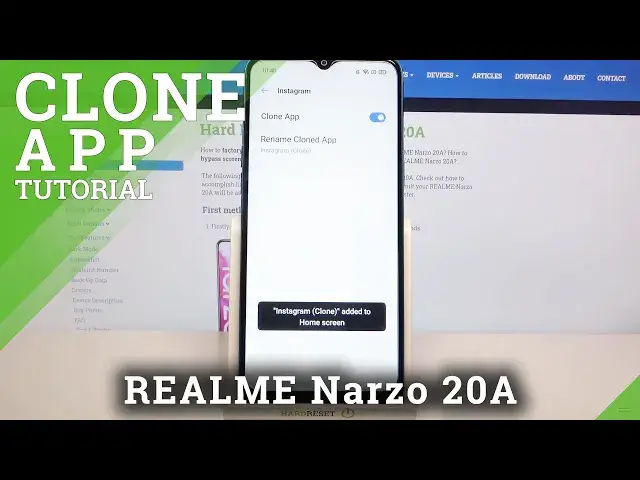
How to Change Default Apps on ALCATEL 3X 2019 – Manage Default Apps
Jul 8, 2024
Learn more info about ALCATEL X3 2019:
https://www.hardreset.info/devices/alcatel/alcatel-3x-2019/
If you have a lot of similar apps on your ALCATEL 3X 2019 and you often use other applications than the default, you can change the default applications. If you don't want to use the default browser or messages app, find out how to change it. Let's follow our instructions, go to the apps's settings and change default apps successfully. Visit our YouTube channel in order to discover more info about your ALCATEL.
How to change default apps in ALCATEL 3X 2019? How to set default apps in ALCATEL 3X 2019? How to customize default apps in ALCATEL 3X 2019? How to choose default apps in ALCATEL 3X 2019? How to add default app in ALCATEL 3X 2019? How to manage default apps in ALCATEL 3X 2019? How to manage apps in ALCATEL 3X 2019?
#ChangeDefaultBrowser #SetUpDefaultApps #ALCATEL3X2019
Follow us on Instagram ► https://www.instagram.com/hardreset.info
Like us on Facebook ► https://www.facebook.com/hardresetinfo/
Tweet us on Twitter ► https://twitter.com/HardResetI
Support us on TikTok ► https://www.tiktok.com/@hardreset.info
Show More Show Less 
