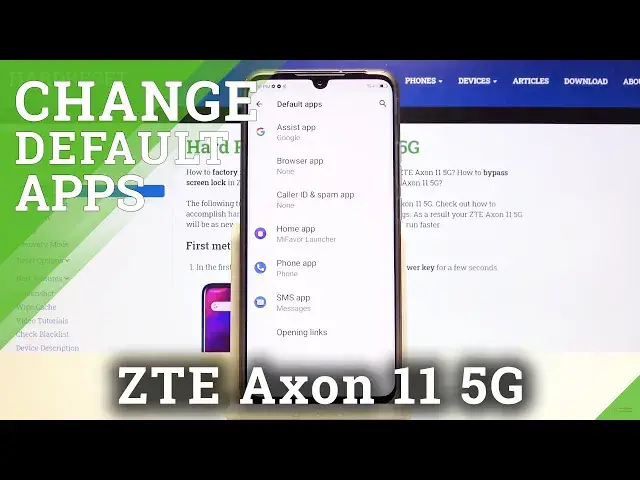
How to Change Default Apps in ZTE Axon 11 5G – Apps Settings
Jul 18, 2024
Learn more info about ZTE Axon 11 5G: https://www.hardreset.info/devices/zte/zte-axon-11-5g/
In this tutorial, we’ll show you detailed instructions on how to manage Default App Settings on your ZTE Axon 11 5G. Now the applications that you use on a regular basis will be convenient for you. Share this video with your friends and subscribe to our channel to find out more news from the world of technology and to know everything about your devices!
How to change Default Apps in ZTE Axon 11 5G? How to set Default Apps in ZTE Axon 11 5G? How to personalize Default Apps in ZTE Axon 11 5G? How to customize Default Apps in ZTE Axon 11 5G? How to choose Default Apps in ZTE Axon 11 5G? How to add Default App in ZTE Axon 11 5G?
Follow us on Instagram ► https://www.instagram.com/hardreset.info/
Like us on Facebook ► https://www.facebook.com/hardresetinfo/
Tweet us on Twitter ► https://twitter.com/HardresetI/
Show More Show Less 
