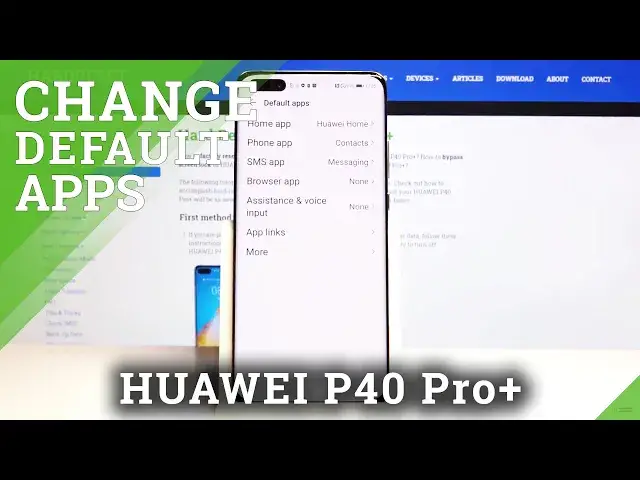
How to Change Default Apps in HUAWEI P40 Pro+ – Manage Apps
Jul 20, 2024
Learn more info about HUAWEI P40 Pro+:
https://www.hardreset.info/devices/huawei/huawei-p40-pro-plus/
The above video will guide you on how to change Default Apps in your HUAWEI P40 Pro+. Get the skill of managing Default Settings and adjusting the list of Standard Programs on your device. So let’s follow the steps from our tutorial and subscribe to our channel to know everything about your phone!
How to change Default Apps in HUAWEI P40 Pro+? How to set Default Apps in HUAWEI P40 Pro+? How to personalize Default Apps in HUAWEI P40 Pro+? How to customize Default Apps in HUAWEI P40 Pro+? How to choose Default Apps HUAWEI P40 Pro+? How to add Default App in HUAWEI P40 Pro+?
Follow us on Instagram ► https://www.instagram.com/hardreset.info/
Like us on Facebook ► https://www.facebook.com/hardresetinfo/
Tweet us on Twitter ► https://twitter.com/HardresetI/
Show More Show Less 
