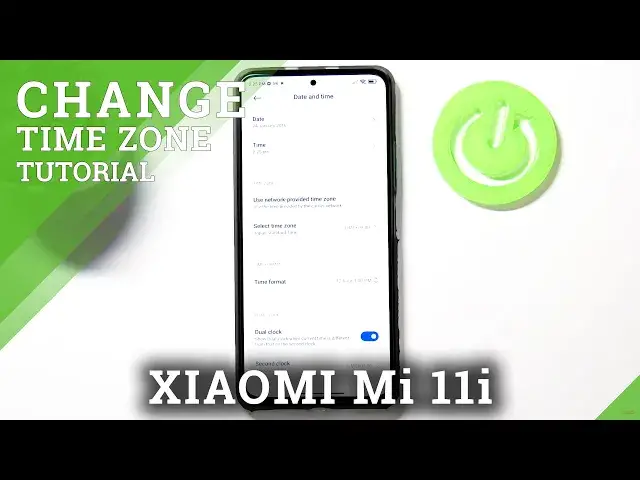
How to Change Date & Time on Xiaomi Mi 11i – Personalize Data and Time
Apr 14, 2024
Check more info about Xiaomi Mi 11i:
https://www.hardreset.info/devices/xiaomi/xiaomi-mi-11i/
Hey! Have you noticed that your Xiaomi Mi 11i is showing the wrong Date and Time? Don’t worry, we will help you with this problem! Watch this video where the HardReset.Info Expert explains in detail how to manually set the date and time on your Xiaomi Mi 11i. These are simple instructions that no one will have a problem with. So, follow our Specialist steps and you will find out how easily you can find the correct system settings that will allow you to successfully change the date and time according to your needs. To find more info visit our HardReset.info YT channel and discover many useful tutorials for Xiaomi Mi 11i.
How to Customize Date and Time on Xiaomi Mi 11i?
How to Personalize Date, Time and Time Zone on Xiaomi Mi 11i?
How to Insert Current Date and Time on Xiaomi Mi 11i?
#CustomizeTime #CustomizeDate #DateTimeSettings
Follow us on Instagram ► https://www.instagram.com/hardreset.info
Like us on Facebook ► https://www.facebook.com/hardresetinfo/
Tweet us on Twitter ► https://twitter.com/HardResetI
Support us on TikTok ► https://www.tiktok.com/@hardreset.info
Use Reset Guides for many popular Apps ► https://www.hardreset.info/apps/apps/
Show More Show Less #Consumer Electronics

