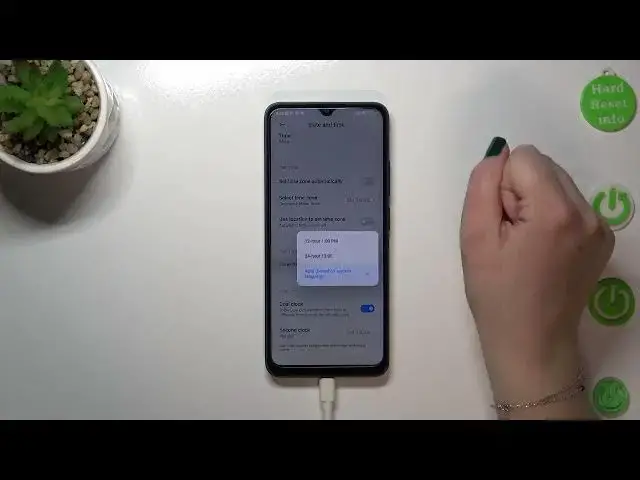
How to Change Date & Time on POCO C50 / Manage Time Settings on POCO C50 Smartphone
Jul 28, 2024
Find more tutorials for your POCO C50 on our website:
https://www.hardreset.info/devices/poco/poco-c50/tutorials/
Welcome to this YouTube tutorial, where we will guide you through the process of modifying the time and date settings on your POCO C50. It's essential to have the correct time and date settings for various apps and services to work correctly, including scheduling events, email, and other time-sensitive activities. In this tutorial, we will show you how to access the time and date settings set the correct time zone, and adjust the date and time manually. We will also cover some troubleshooting tips to ensure that your device is displaying the correct time and date. By following this tutorial, you can easily modify the time and date settings on your POCO C50, ensuring that your device is always up-to-date and working correctly. So let's get started!
How to manually set time on a POCO C50?
How to manually set a date on a POCO C50?
How to change the time zone on a POCO C50?
How to set different time and date settings on POCO C50?
#pococ50 #xiaomi #datetime #timesetting
Follow us on Instagram ► https://www.instagram.com/hardreset.info
Like us on Facebook ► https://www.facebook.com/hardresetinfo/
Tweet us on Twitter ► https://twitter.com/HardResetI
Support us on TikTok ► https://www.tiktok.com/@hardreset.info
Use Reset Guides for many popular Apps ► https://www.hardreset.info/apps/apps/
Show More Show Less #Computers & Electronics

