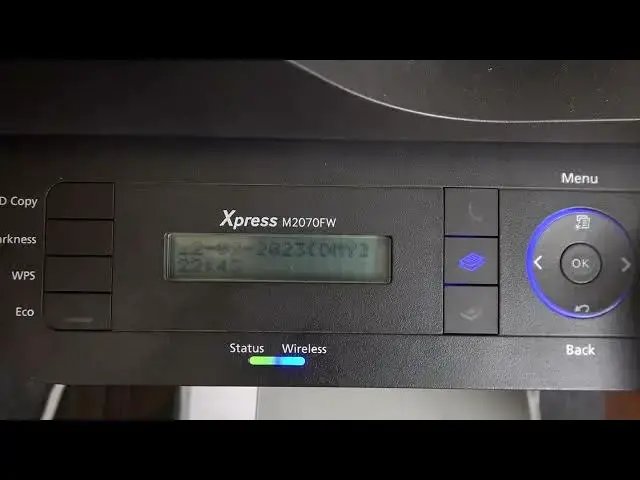
How to change date on Samsung Xpress M2070 series / How to change time on Samsung Xpress M2070
Jul 27, 2024
More info about your device you can find here: hardreset.info
In this video tutorial, we'll show you how to change the date and time on your Samsung Xpress M2070 printer. Changing the date and time on your printer is important for keeping track of your print jobs and ensuring that your printer settings are accurate. With just a few simple steps, we'll show you how to access the menu settings on your Samsung Xpress M2070 printer and adjust the date and time according to your preference.
How to Change Date on Samsung Xpress M2070 Series?
How to Change Time on Samsung Xpress M2070 Series?
How to Set Date and Time on Samsung Xpress M2070 Series?
#samsungxpressm2070 #printerdate #printertime
Follow us on Instagram ► https://www.instagram.com/hardreset.info
Like us on Facebook ► https://www.facebook.com/hardresetinfo/
Tweet us on Twitter ► https://twitter.com/HardResetI
Support us on TikTok ► https://www.tiktok.com/@hardreset.info
Use Reset Guides for many popular Apps ► https://www.hardreset.info/apps/apps/
Show More Show Less 
