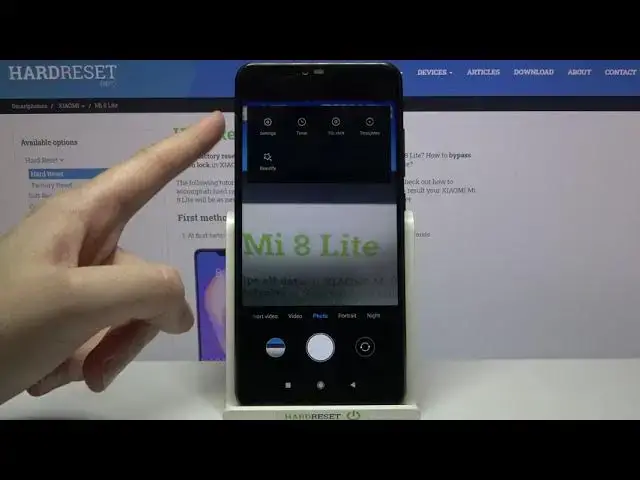
How to Change Camera Volume Button in XIAOMI Mi 8 Lite – Manage Camera Options
Apr 18, 2024
Learn more about XIAOMI Mi 8 Lite
https://www.hardreset.info/devices/xiaomi/xiaomi-mi-8-lite/
Did you know that the volume buttons are not only used to adjust the sound, but also to take pictures? Open this tutorial and follow our instructions to learn how to change the function of the volume buttons on your XIAOMI Mi 8 Lite camera. There are several functions you can set, use the volume button to take photos, zoom in or change the sound volume. Let's customize the camera buttons and use the camera freely.
How to change Camera Volume Button in XIAOMI Mi 8 Lite? How to set up Volume Button in XIAOMI Mi 8 Lite? How to set up Camera Volume Button in XIAOMI Mi 8 Lite? How to disable Camera Volume Button in XIAOMI Mi 8 Lite? How to customize Camera Volume Button in XIAOMI Mi 8 Lite? How to manage Camera Volume Button in XIAOMI Mi 8 Lite? How to Change Side Buttons Functions in XIAOMI Mi 8 Lite?
#CameraVolumeButton #SetUpVolumeButton #XIAOMIMi8Lite
Follow us on Instagram ► https://www.instagram.com/hardreset.info
Like us on Facebook ► https://www.facebook.com/hardresetinfo/
Tweet us on Twitter ► https://twitter.com/HardResetI
Support us on TikTok ► https://www.tiktok.com/@hardreset.info
Use Reset Guides for many popular Apps ► https://www.hardreset.info/apps/apps/
Show More Show Less 
