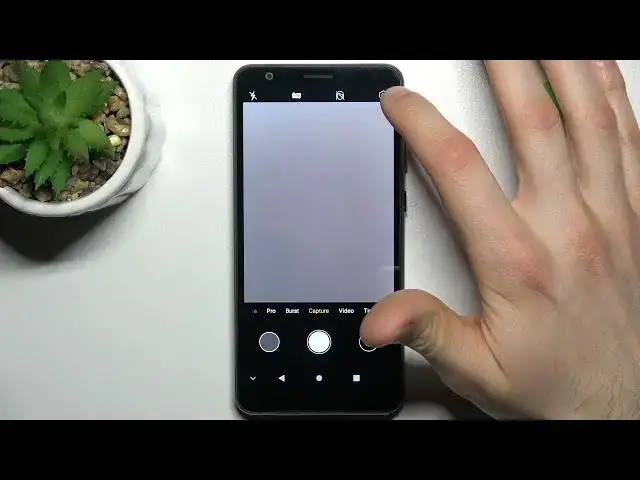
How to Change Aspect Ratio on ZTE Blade A31 - Adjust Aspect Ratio
Apr 5, 2024
Find out more info about ZTE Blade A31:
https://www.hardreset.info/devices/zte/zte-blade-a31/
If you want to know how to change the aspect ratio on ZTE Blade A31, watch this tutorial. Our expert will show you how to enter the camera settings, and then how to choose a new photo size. You can choose from options such as 4: 3 or 16: 9 - decide which photo size will be the best. If you want to know more about your ZTE Blade A31, visit our YouTube channel.
How to Adjust Camera Aspect Ratio in ZTE Blade A31? How to customize camera’s aspect ratio in ZTE Blade A31? How to Configure Aspect Ratio in ZTE Blade A31? How to Adjust Aspect Ratio in ZTE Blade A31? How to Manage Camera Settings in ZTE Blade A31? How to change aspect ratio in ZTE Blade A31?
#ChangeAspectRato #AspectRatio #ZTEBladeA31
Follow us on Instagram ► https://www.instagram.com/hardreset.info
Like us on Facebook ► https://www.facebook.com/hardresetinfo/
Tweet us on Twitter ► https://twitter.com/HardResetI
Support us on TikTok ► https://www.tiktok.com/@hardreset.info
Use Reset Guides for many popular Apps ► https://www.hardreset.info/apps/apps/
Show More Show Less 
