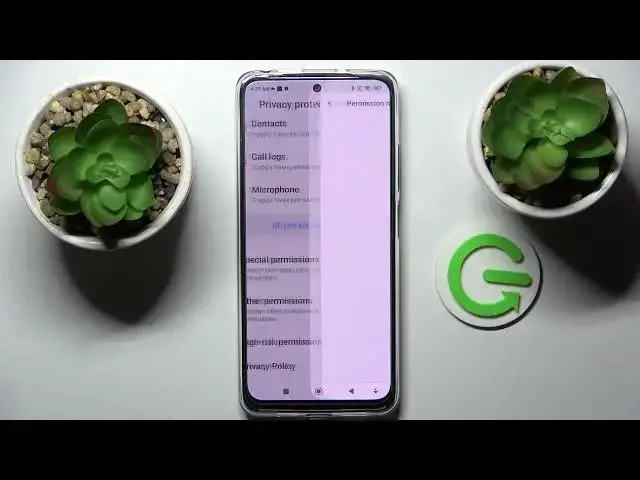
How to Change App Permissions in Redmi Note 11S | Manage Permissions on Redmi Note 11S
Jul 1, 2024
Learn more info about Xiaomi Redmi Note 11S: https://www.hardreset.info/devices/redmi/redmi-note-11s/
Today we are happy to show you how to manage app permission in Xiaomi Redmi Note 11S. Watch and discover how to smoothly and easily enter app settings. Afterwards, you just need to find and open the permissions area. Turn on or off app permissions in your Xiaomi Redmi Note 11S.
How to Change App Permissions in Xiaomi Redmi Note 11S? How to Pick App Permissions in Xiaomi Redmi Note 11S? How to Set Up App Permissions in Xiaomi Redmi Note 11S? How to Turn On App Permissions in Xiaomi Redmi Note 11S? How to Turn Off App Permissions in Xiaomi Redmi Note 11S? How to Manage App Permissions in Xiaomi Redmi Note 11S?
#AppPermissions #AppSettings #XiaomiRedmiNote11S
Follow us on Instagram ► https://www.instagram.com/hardreset.info
Like us on Facebook ► https://www.facebook.com/hardresetinfo/
Tweet us on Twitter ► https://twitter.com/HardResetI
Support us on TikTok ► https://www.tiktok.com/@hardreset.info
Use Reset Guides for many popular Apps ► https://www.hardreset.info/apps/apps/
Show More Show Less #Mobile & Wireless
#Mobile Apps & Add-Ons
#Social Network Apps & Add-Ons

