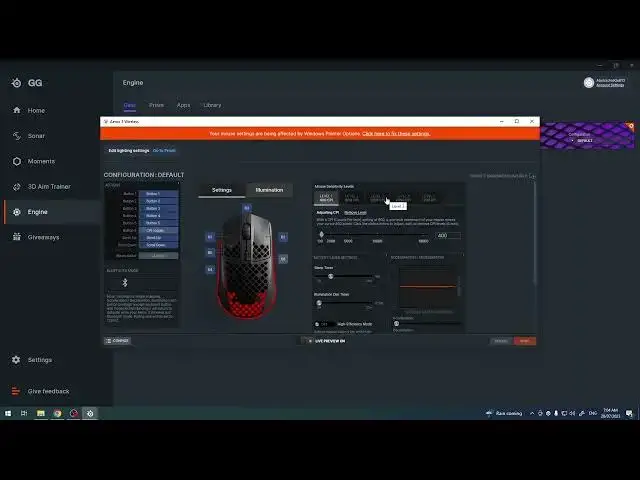
How To Change Acceleration & Deacceleration on Steelseries Aerox 3?
Mar 10, 2024
In this tutorial video, you will discover how to change the acceleration and deceleration settings on the Steelseries Aerox 3 gaming mouse. Acceleration controls the mouse's speed in response to your movements, while deceleration manages the cursor's slowing down when you stop moving the mouse. Learn how to adjust these settings to achieve the ideal mouse sensitivity for your gaming or design needs.
Check our website: https://www.hardreset.info
How to Adjust Acceleration on Steelseries Aerox 3?
How to Modify Mouse Deceleration on Steelseries Aerox 3?
How to Change Cursor Speed on Steelseries Aerox 3?
How to Replace Acceleration Settings on Steelseries Aerox 3?
#steelseries #steelseriesaerox3 #steelseriesmouse
Follow us on Instagram ► https://www.instagram.com/hardreset.info
Like us on Facebook ► https://www.facebook.com/hardresetinfo/
Tweet us on Twitter ► https://twitter.com/HardResetI
Support us on TikTok ► https://www.tiktok.com/@hardreset.info
Use Reset Guides for many popular Apps ► https://www.hardreset.info/apps/apps/
Show More Show Less 
