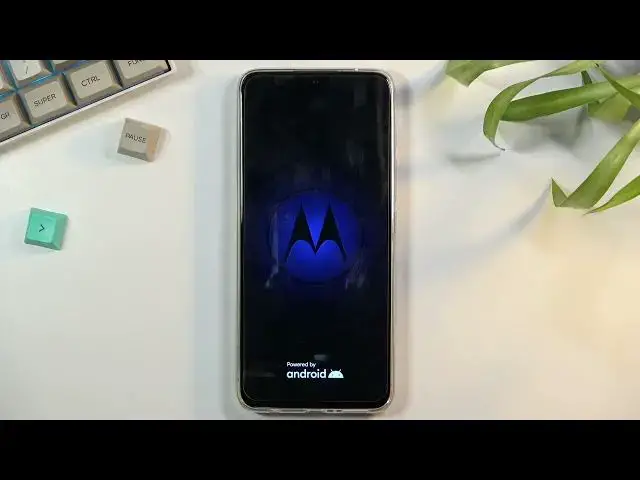
How to Bypass Screen Lock on MOTOROLA Moto G50 - Hard Reset via Recovery Mode | Delete Data
Apr 9, 2024
Check more info about MOTOROLA Moto G50:
https://www.hardreset.info/devices/motorola/motorola-moto-g50/
Hello there! Many situations can lead to the need to reset the system settings of your MOTOROLA Moto G50 phone, such as frequent freezes of the device, the system of your MOTOROLA Moto G50 cannot boot, or the password for unlocking the gadget is lost. In this case - Hard Reset via Recovery Mode is the best solution to return the device to working condition. So, to find out how to do that – open our video guide and follow our Specialist steps. To find more information visit our HardReset.info YT channel and discover many useful tutorials for MOTOROLA Moto G50.
How to Factory Reset MOTOROLA Moto G50 Phone? How to Perform Hard Factory Reset on MOTOROLA Moto G50? How to Open Recovery Mode on MOTOROLA Moto G50? How to remove password on MOTOROLA Moto G50? How to unlock MOTOROLA Moto G50?
#HardReset #FactoryReset #RecoveryMode
Follow us on Instagram ► https://www.instagram.com/hardreset.info
Like us on Facebook ► https://www.facebook.com/hardresetinfo/
Tweet us on Twitter ► https://twitter.com/HardResetI
Support us on TikTok ► https://www.tiktok.com/@hardreset.info
Use Reset Guides for many popular Apps ► https://www.hardreset.info/apps/apps/
Show More Show Less 
