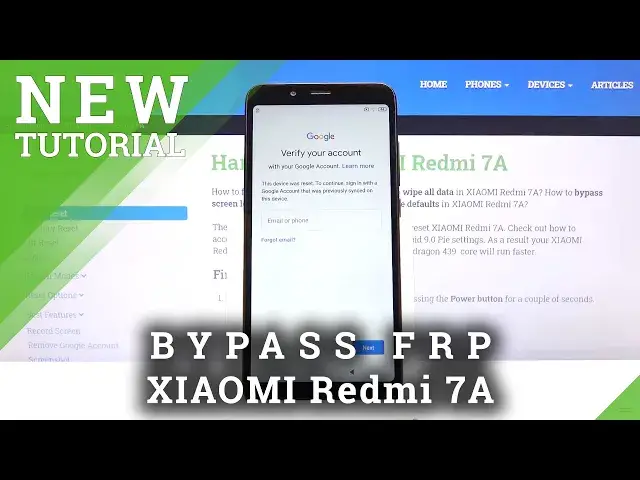
How to Bypass Google Verification in XIAOMI Redmi 7A – Skip FRP
Jul 20, 2024
Learn more info about XIAOMI Redmi 7A:
https://www.hardreset.info/devices/xiaomi/xiaomi-redmi-7a/
Immediately after performing a hard reset, your device will display a message asking you to log into your Google Account. If you forget your Google Account login details, don't be overwhelmed! With our tutorial you will learn how to successfully circumvent the verification process Google to continue to use your device. See how to do it in XIAOMI Redmi 7A. Follow our instructions and unlock your phone!
How to bypass Google verification in XIAOMI? How to skip Google Verification in XIAOMI Redmi 7A? How to unlock FRP in XIAOMI Redmi 7A? How to unlock Factory Reset Protection in XIAOMI Redmi 7A? How to remove Factory Reset Protection in XIAOMI Redmi 7A? How to activate XIAOMI Redmi 7A without the Google verification? How to bypass Google protection in XIAOMI Redmi 7A?
Follow us on Instagram ► https://www.instagram.com/hardreset.i...
Like us on Facebook ► https://www.facebook.com/hardresetinfo/
Tweet us on Twitter ► https://twitter.com/HardresetI/
Show More Show Less #Computer Security
#Consumer Electronics
#Networking

