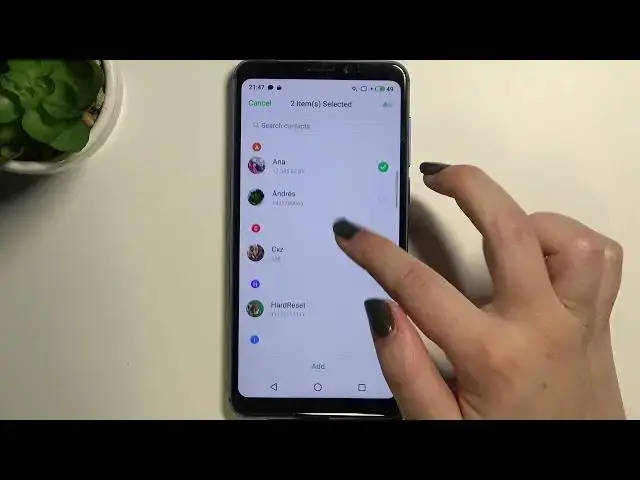0:00
Hi everyone, in front of me I've got a Meizu M8 and let me share with you how to block
0:11
a number on this device. So actually we've got two different ways to block a number
0:16
The first one is using directly our contact list and the second is using the settings
0:20
and of course I'll show you both. So let's begin with the contacts
0:24
Let's find the contact you would like to block and tap on it. And as you can see here we've got this option add to blacklist and all you have to do is
0:31
to simply tap on it. Your device will ask you if you... will actually inform you because it is not asking, will
0:38
inform you that it will be added to a blacklist and you won't receive any incoming calls or
0:43
text messages from that number. You can also decide if you want to delete all call logs
0:48
I don't want to so let me untick this option and simply confirm it with OK
0:53
And as you can see the icon changed. Of course you can remove this number from a blacklist just by of course tapping on this option
1:02
But let me leave it like this. We will check if it will actually appear on the blacklist
1:06
So let me get back and let me show you another way to check it to block a number
1:11
And as I said it was using the settings. So all you have to do is to simply tap on this three dot icon in the right upper corner
1:17
and enter the settings. And as you can see on the second position we've got the blacklist
1:21
So let's tap on it. And this is the number we just blocked from our contacts
1:26
So it worked. Here you've got also the opportunity to add a number to a blacklist manually so you do
1:33
not have to save it on the contacts first and then block it
1:37
So all you have to do is to simply tap on add a number. And as you can see here you can also add a number from the contacts but this option is
1:44
slightly different from the previous one. It is because after picking it you will be transferred to the contacts
1:50
But you can block many many contacts you want as many contacts as you want to without
1:57
the need to block them manually one by one. You can just mark them and tap on add
2:03
And as you can see they will immediately appear right here. So let me actually focus because I wanted to show you the option to enter a number
2:10
Of course you can also add a number to a blacklist from the call logs or the messages
2:15
So let me tap on add a number. Here you've got the place to enter the number you'd like to block and under it you've got
2:22
the notes. So for example you can write here that I don't know it was from the call from the operator
2:29
or I don't know. You can just note it. So if you are ready just tap on OK
2:36
And as you can see it will immediately be applied to the blacklist and from now on you
2:41
won't receive any incoming calls or text messages from it. Of course you can unblock all of those numbers and just tap on it
2:48
And you can tap here to remove from the blacklist. Tap on OK
2:53
Did I tap? Yes. And after getting back you can see that it actually immediately disappears
2:59
Can we just... if you want to unblock all of those numbers all you have to do is to
3:04
simply as you could see just tap on it and hold it and right now you can select all of them
3:11
And of course you can select all of them manually or just tapping on this all and tap on delete
3:17
And tap on delete. And as you can see the blacklist is empty so it means that from now on you will receive
3:23
incoming calls and text messages from those numbers. So actually this is it
3:28
This is how to block a number in your Meizu M8. Thank you so much for watching
3:32
I hope that this video was helpful and if it was please hit the subscribe button and