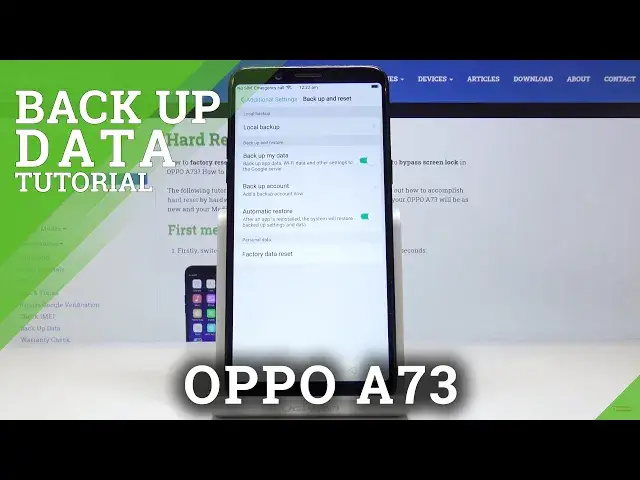
How to Backup Data on OPPO A73 – Google Backup Feature
Jul 19, 2024
Find out more: https://www.hardreset.info/devices/oppo/oppo-a73
This video will present you the quickest and the most convenient way of securing your data by making copy of it. On OPPO A73 you can use free option connected with your Google account like Google Backup. Enable it in Google account and sync everything like contacts, calendar data, app data, chrome data, documents, and Google Drive content. It will be stored on Google servers and you can always restore it. Give us like if you found this video helpful.
How to back up data on OPPO A73? How to use Google backup on OPPO A73? How to enable Google Backup on OPPO A73? How to turn Google Backup in OPPO A73? How to add backup account in OPPO A73? How to sync data on OPPO A73? How to secure data on OPPO A73? How to restore data from servers using OPPO A73?
Follow us on Instagram ► https://www.instagram.com/hardreset.info/
Like us on Facebook ► https://www.facebook.com/hardresetinfo/
Tweet us on Twitter ► https://twitter.com/HardresetI/
Show More Show Less 
