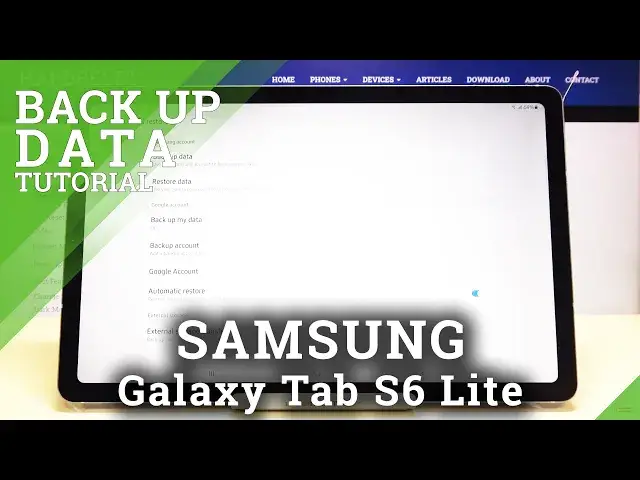
How to Backup Data in SAMSUNG Galaxy Tab S6 Lite – Create Google Backup Account
Jul 15, 2024
Learn more info about SAMSUNG Galaxy Tab S6 Lite:
https://www.hardreset.info/devices/samsung/samsung-galaxy-tab-s6-lite/
Are you looking for the best way to backup data in SAMSUNG Galaxy Tab S6 Lite? Do you want to learn how to smoothly create a backup account in SAMSUNG Galaxy Tab S6 Lite? Check out the presented instructions, where we teach you how to enable Google backup in SAMSUNG Galaxy Tab S6 Lite. Backup Data is a necessary process to save Samsung data before hard reset operation to prevent data losses. If you would like to backup data, follow the above instructions and use Google backup on your SAMSUNG Galaxy Tab S6 Lite. Let’s find attached video and learn how to backup data automatically. Visit our HardReset.info YT channel and find many tutorials for SAMSUNG Galaxy Tab S6 Lite.
How to back up data on SAMSUNG Galaxy Tab S6 Lite? How to use Google backup on SAMSUNG Galaxy Tab S6 Lite? How to enable Google Backup on SAMSUNG Galaxy Tab S6 Lite? How to turn Google Backup in SAMSUNG Galaxy Tab S6 Lite? How to add backup account in SAMSUNG Galaxy Tab S6 Lite?
Follow us on Instagram ► https://www.instagram.com/hardreset.info
Like us on Facebook ► https://www.facebook.com/hardresetinfo/
Tweet us on Twitter ► https://twitter.com/HardResetI
Show More Show Less 
