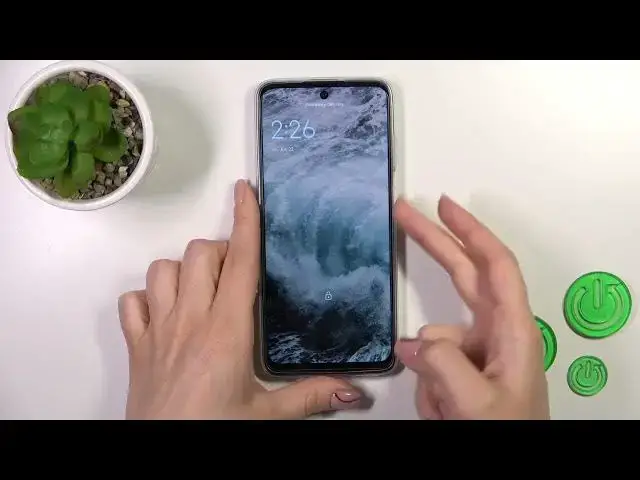
How to Assign/Unassign Google Assistant Quick Launch to/from Side Power Button on MOTOROLA Moto G32
Mar 16, 2024
We invite you to visit our website and learn more about MOTOROLA Moto G32: https://www.hardreset.info/devices/motorola/motorola-moto-g32/tutorials/
Learn how to link or unlink the Google Assistant launch from the power key on your MOTOROLA Moto G32 with our easy-to-follow tutorial. In this YouTube video, we'll guide you through the step-by-step process to enable or disable the Google Assistant's activation when you press and hold the power key. Whether you want the convenience of accessing the Assistant quickly or prefer a different shortcut, we've got you covered. Take full control of your device's settings and customize the way you interact with your Google Assistant. Subscribe to our channel for more helpful tips and tricks to enhance your Moto G32 experience. Unlock the potential of your smartphone today and make the most of its features!
How to link the Google Assistant launch to the power key on MOTOROLA Moto G32? How to unlink the launch of Google Assistant from the side power key on the MOTOROLA Moto G32? How to change the power button quick launch function on MOTOROLA Moto G32?
#MOTOROLAMotoG32 #GoogleAssistant #MOTOROLAShortcut
Follow us on Instagram ► https://www.instagram.com/hardreset.info
Like us on Facebook ►
https://www.facebook.com/hardresetinfo/
Tweet us on Twitter ► https://twitter.com/HardResetI
Support us on TikTok ► https://www.tiktok.com/@hardreset.info
Use Reset Guides for many popular Apps ► https://www.hardreset.info/apps/apps/
Show More Show Less 
