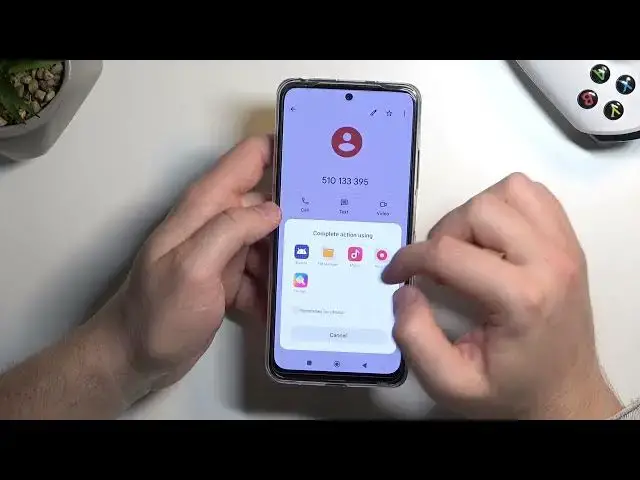
How to Assign Ringtone to the Specific Contact on REDMI Note 12S
Aug 1, 2024
Learn more about the REDMI Note 12S: https://www.hardreset.info/devices/redmi/redmi-note-12s/tutorials/
Tired of missing important calls because you can't distinguish them from the rest? In this YouTube video, we'll show you how to set designated ringtones for specific contacts on your REDMI Note 12S. Whether it's your family, friends, or colleagues, you can assign unique ringtone sounds to instantly identify who's calling. Say goodbye to generic ringtones and embrace personalized alerts for your loved ones. Join us now and learn how to customize your contact's ringtone on your REDMI Note 12S. Don't miss out on important calls ever again!
How to set a designated ringtone sound for specific contacts on REDMI Note 12S? How to change the contact's ringtone on REDMI Note 12S? How to set different phone call sounds for different contacts on REDMI Note 12S?
#REDMINote12S #Ringtone #XIAOMISound
Follow us on Instagram ► https://www.instagram.com/hardreset.info
Like us on Facebook ►
https://www.facebook.com/hardresetinfo/
Tweet us on Twitter ► https://twitter.com/HardResetI
Support us on TikTok ► https://www.tiktok.com/@hardreset.info
Use Reset Guides for many popular Apps ► https://www.hardreset.info/apps/apps/
Show More Show Less #Consumer Electronics
#Software

