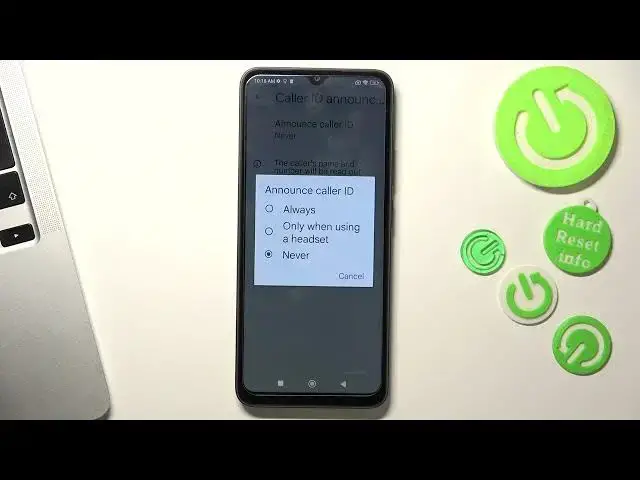
How to Announce the Caller ID on a REDMI 12C
Mar 21, 2024
Learn more about the REDMI 12C: https://www.hardreset.info/devices/redmi/redmi-12c/tutorials/
This YouTube tutorial will teach you how to enable Caller ID announcement on your REDMI 12C. We'll show you how to access the settings menu, navigate to the phone app settings, and enable the feature. You'll also learn how to customize the settings and troubleshoot any issues that may arise. With this feature, you'll be able to know who's calling you without looking at your phone, making your life more convenient and user-friendly. This tutorial is perfect for anyone who wants to enhance their phone experience and make it more accessible.
How to turn on the Caller ID announcement on a REDMI 12C? How to activate the announcement of a Caller ID for the phone calls on a REDMI 12C? How to voice over the name of the caller on REDMI 12C?
#REDMI12C #CallerID #XIAOMIAccessibility
Follow us on Instagram ► https://www.instagram.com/hardreset.info
Like us on Facebook ►
https://www.facebook.com/hardresetinfo/
Tweet us on Twitter ► https://twitter.com/HardResetI
Support us on TikTok ► https://www.tiktok.com/@hardreset.info
Use Reset Guides for many popular Apps ► https://www.hardreset.info/apps/apps/
Show More Show Less #Text & Instant Messaging
#Voice & Video Chat
#Mobile & Wireless
#Mobile Apps & Add-Ons
#Mobile Phones
#Teleconferencing

