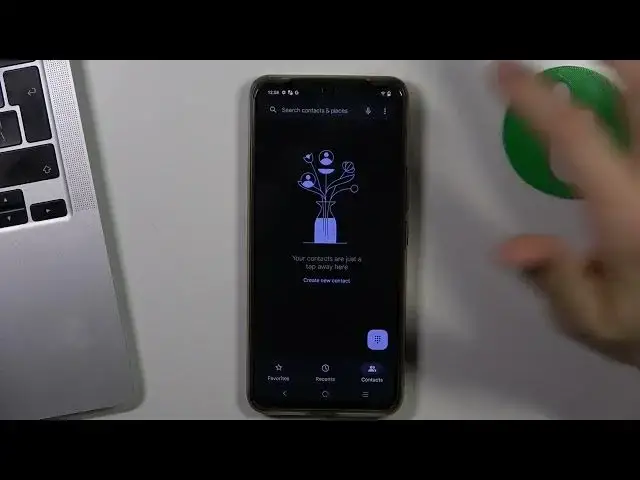
How to Announce Caller ID on Vivo T1 Pro / Useful Features of Your Smartphone
Aug 2, 2024
See other tutorials for your Vivo T1 Pro Smartphone:
https://www.hardreset.info/devices/vivo/vivo-t1-pro-5g/tutorials/
Hello, viewers! Get ready for an insightful tutorial that will help you activate the caller ID announcement feature on your Vivo T1 Pro smartphone. In this video, our expert will walk you through the necessary steps to access the call settings and enable this convenient feature on your device. With caller ID announcement, you'll be able to hear the caller's name or number announced aloud, making it easier to identify incoming calls without even looking at your screen. Sit back, relax, and let us guide you through the process. For more informative content and tutorials related to your Vivo T1 Pro, make sure to visit our YouTube channel. Stay tuned and enhance your calling experience with this handy caller ID feature!
How to announce caller ID in Vivo T1 Pro?
How to adjust caller ID announcement in Vivo T1 Pro?
How to access Call Settings in Vivo T1 Pro?
#vivot1pro5g #vivo #callerid
Follow us on Instagram ► https://www.instagram.com/hardreset.info
Like us on Facebook ► https://www.facebook.com/hardresetinfo/
Tweet us on Twitter ► https://twitter.com/HardResetI
Support us on TikTok ► https://www.tiktok.com/@hardreset.info
Use Reset Guides for many popular Apps ► https://www.hardreset.info/apps/apps/
Show More Show Less 
