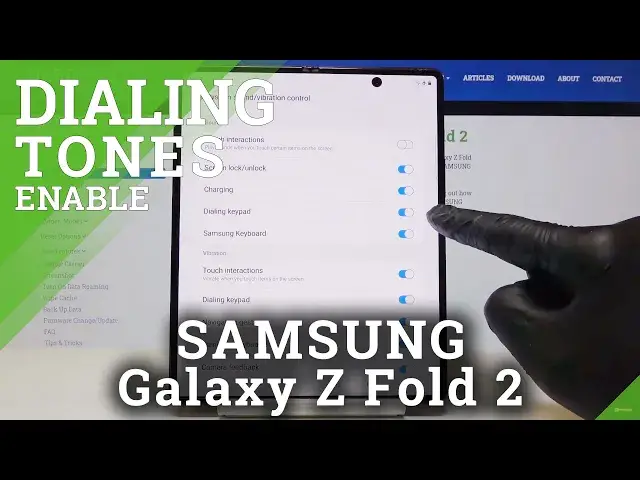
How to Allow Dial Pad Tones in SAMSUNG Galaxy Z Fold 2 – Sound Settings
Jul 18, 2024
Read more info about SAMSUNG Galaxy Z Fold 2: https://www.hardreset.info/devices/samsung/samsung-galaxy-z-fold-2/
In the presented tutorial, we teach you how to successfully activate dial pad tones in SAMSUNG Galaxy Z Fold 2. If you wish to find out how to locate settings that allow you to dial pad sounds in SAMSUNG Galaxy Z Fold 2, check out above guide and customize this option in your Galaxy device. Let’s use above instructions and allow dial pad tones in SAMSUNG Galaxy Z Fold 2. Visit our HardReset.info YT channel and discover many useful tutorials for Samsung device.
How to Activate Dial Pad Sound in SAMSUNG Galaxy Z Fold 2? How to Manage Dial Pad Sound in SAMSUNG Galaxy Z Fold 2? How to Change Dial Pad Sound in SAMSUNG Galaxy Z Fold 2? How to Change Dial Pad Tone in SAMSUNG Galaxy Z Fold 2? How to Manage Dial Pad Tone in SAMSUNG Galaxy Z Fold 2? How to Enable Dial Pad Tones in SAMSUNG Galaxy Z Fold 2? How to Enable Dial Pad Sounds in SAMSUNG Galaxy Z Fold 2? How to Activate Dial Pad Tones in SAMSUNG Galaxy Z Fold 2? How to Customize Dial Pad Tones in SAMSUNG Galaxy Z Fold 2? How to Customize Dial Pad Sounds in SAMSUNG Galaxy Z Fold 2? How to Turn Off Dial Pad Tone in SAMSUNG Galaxy Z Fold 2? How to Turn on Dial Pad Tone in SAMSUNG Galaxy Z Fold 2? How to Turn on Dial Pad Sounds in SAMSUNG Galaxy Z Fold 2? How to Turn Off Dial Pad Sounds in SAMSUNG Galaxy Z Fold 2?
Follow us on Instagram ► https://www.instagram.com/hardreset.info
Like us on Facebook ► https://www.facebook.com/hardresetinfo/
Tweet us on Twitter ► https://twitter.com/HardResetI
Show More Show Less 
