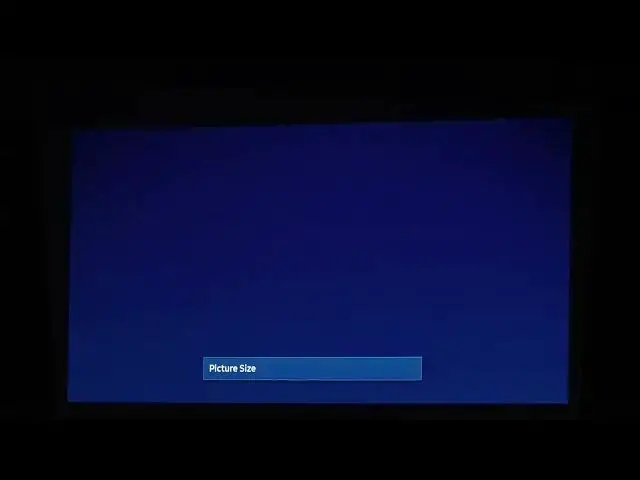
How To Adjust Picture Size on SAMSUNG The Freestyle Projector - Set Different Picture Ratio
Jul 25, 2024
Best Tips & Tricks about SAMSUNG The Freestyle Projector: https://www.hardreset.info/devices/samsung/samsung-the-freestyle/
Hello and welcome to this video about adjusting the picture size on the Samsung The Freestyle projector. The Samsung The Freestyle projector is a high-quality home theater system that offers a wide range of customization options for picture settings. One of the key options you can adjust is the picture size, which allows you to choose the size and aspect ratio of the image that is displayed on your screen or wall. The options for picture size will vary depending on the model of projector you have, but some common options include Normal, Wide, Zoom, and Custom. Each of these options allows you to adjust the size and aspect ratio of the image to suit your preferences and the specific needs of your home theater setup.
How to change the picture aspect ratio on Samsung The Freestyle?
How to edit the display ratio on Samsung The Freestyle?
How to switch the picture ratio on Samsung The Freestyle?
#samsung #freestyle #pictureaspect
Follow us on Instagram ► https://www.instagram.com/hardreset.info
Like us on Facebook ► https://www.facebook.com/hardresetinfo/
Tweet us on Twitter ► https://twitter.com/HardResetI
Support us on TikTok ► https://www.tiktok.com/@hardreset.info
Use Reset Guides for many popular Apps ► https://www.hardreset.info/apps/apps/
Show More Show Less 
