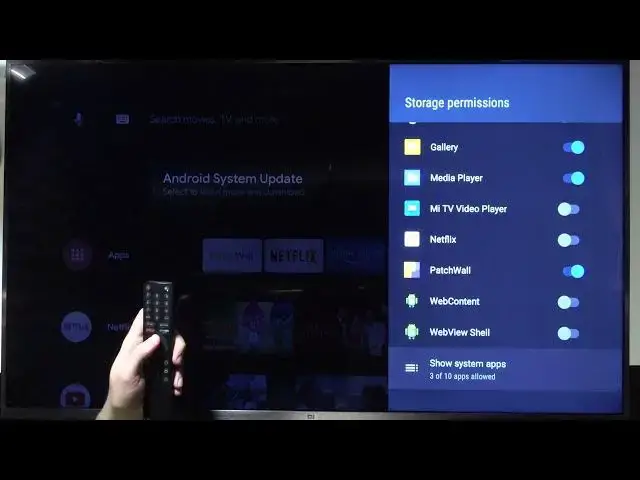
How to Adjust Apps Permissions on XIAOMI Mi TV 4S 32 - Block Location Tracking on Xiaomi Android TV
Apr 9, 2024
Find out more: https://www.hardreset.info/devices/xiaomi/xiaomi-mi-tv-4s-32/
In this video, I will show you how to configure and change app permissions in XIAOMI Mi TV 4S 32 settings. In this menu, you will be able to block all the apps from checking your contacts or email history. You will see a list of all apps and you will be to which one can access your private data on XIAOMI Mi TV 4S 32.
Follow us on Instagram ► https://www.instagram.com/hardreset.info
Like us on Facebook ► https://www.facebook.com/hardresetinfo/
Tweet us on Twitter ► https://twitter.com/HardResetI
Support us on TikTok ► https://www.tiktok.com/@hardreset.info
Use Reset Guides for many popular Apps ► https://www.hardreset.info/apps/apps/
How to change app permission on XIAOMI Mi TV 4S 32? How to protect your privacy while using XIAOMI Mi TV 4S 32?
Show More Show Less 
