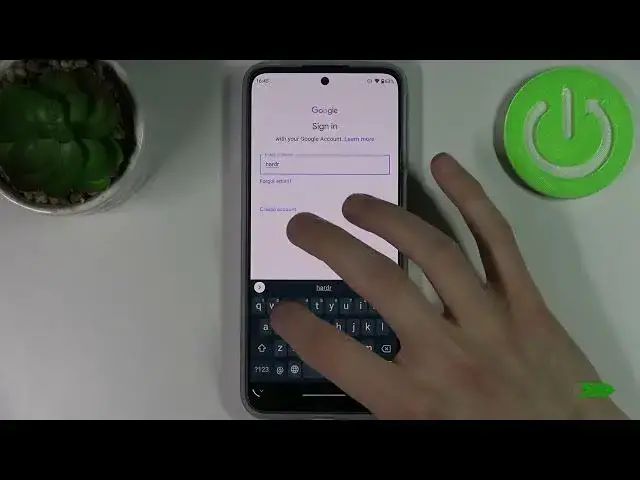
How to Add/Remove Google User in MOTOROLA Moto G31 – Manage Google Accounts
Apr 9, 2024
Learn more about MOTOROLA Moto G31
https://www.hardreset.info/devices/motorola/motorola-moto-g31/
With this tutorial, we show you how to successfully add/remove Google users from your MOTOROLA smartphone. Check out the instructions attached to find out how to set up a Google account in MOTOROLA Moto G31 easily. Let's watch the above instructions and discover how to switch Google account on your Motorola phone.
How to create Google account in MOTOROLA Moto G31? How to switch Google Account in MOTOROLA Moto G31? How to set up Google account in MOTOROLA Moto G31? How to change Google account in MOTOROLA Moto G31? How to delete google user from MOTOROLA Moto G31? How to clear Google user on MOTOROLA Moto G31? How to remove google account from MOTOROLA Moto G31? How to delete account from MOTOROLA Moto G31?
#ManageGoogleAccount #SetUpGoogleAccount #MOTOROLAMotoG31
Follow us on Instagram ► https://www.instagram.com/hardreset.info
Like us on Facebook ► https://www.facebook.com/hardresetinfo/
Tweet us on Twitter ► https://twitter.com/HardResetI
Support us on TikTok ► https://www.tiktok.com/@hardreset.info
Use Reset Guides for many popular Apps ► https://www.hardreset.info/apps/apps/
Show More Show Less 
