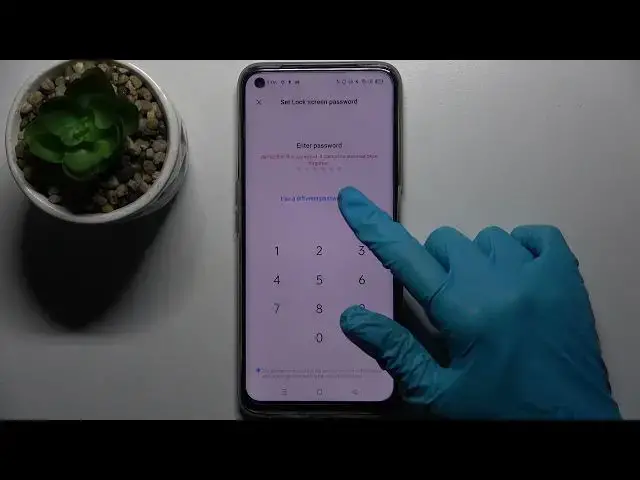
How to Add Screen Lock on REALME 8i – Set Up the Lock Screen
Apr 8, 2024
Realme 8i Tutorials:
https://www.hardreset.info/devices/realme/realme-8i/
In order to protect your REALME 8i, you can set up the lock screen which will require to enter the password or PIN, or draw the pattern. Whichever locking method you prefer, you can easily set it up on REALME 8i. Watch this video guide to find out how to add the screen lock on REALME 8i. Repeat the steps presented by the expert to lock your REALME 8i. In case you need to learn more about your REALME 8i, find other useful tutorials for your smartphone on our HardReset.info YT channel.
How to add the screen lock on REALME 8i? How to set up the screen lock on REALME 8i? How to protect REALME 8i? How to lock the REALME 8i? How to set up a password on REALME 8i? How to set up a PIN on REALME 8i? How to set up a pattern on REALME 8i? How to add password protection on REALME 8i? How to add PIN protection on REALME 8i? How to add pattern protection on REALME 8i? How to manage security settings on REALME 8i? How to manage the screen lock on REALME 8i? How to add swipe to unlock on REALME 8i? How to set up swipe to unlock on REALME 8i?
#ScreenLock #AddLockScreen #REALME8i
Follow us on Instagram ► https://www.instagram.com/hardreset.info
Like us on Facebook ► https://www.facebook.com/hardresetinfo/
Tweet us on Twitter ► https://twitter.com/HardResetI
Support us on TikTok ► https://www.tiktok.com/@hardreset.info
Use Reset Guides for many popular Apps ► https://www.hardreset.info/apps/apps/
Show More Show Less 
