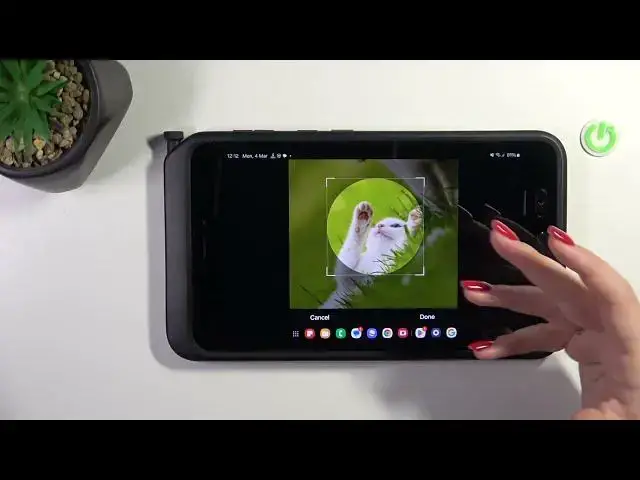
How to Add Photos to Contacts on SAMSUNG Galaxy Tab Active 5?
Aug 9, 2024
Find out more: https://www.hardreset.info/
Elevate your contact list by adding a personal touch to your SAMSUNG Galaxy Tab Active 5. This video is your ultimate guide on how to add photos to contacts, making it easier and more enjoyable to recognize who's calling or messaging at a glance. Perfect for both personal and professional use, personalizing your contacts with photos not only adds a layer of personalization but also enhances the user experience on your Galaxy Tab Active 5. Whether you're looking to assign pictures to your family members, friends, or colleagues, we'll walk you through the straightforward process from selecting photos to cropping them for the perfect fit.
How to select and add a photo to a contact on your SAMSUNG Galaxy Tab Active 5?
How to crop and adjust a contact photo on Galaxy Tab Active 5?
How to change or update a contact's photo on your Galaxy Tab Active 5?
#samsunggalaxytabactive5 #phototocontact#personalization
Follow us on Instagram ► https://www.instagram.com/hardreset.info
Like us on Facebook ► https://www.facebook.com/hardresetinfo/
Tweet us on Twitter ► https://twitter.com/HardResetI
Support us on TikTok ► https://www.tiktok.com/@hardreset.info
Use Reset Guides for many popular Apps ► https://www.hardreset.info/apps/apps/
Show More Show Less 
